How To Recover A Disabled Facebook Ad Account In 2026
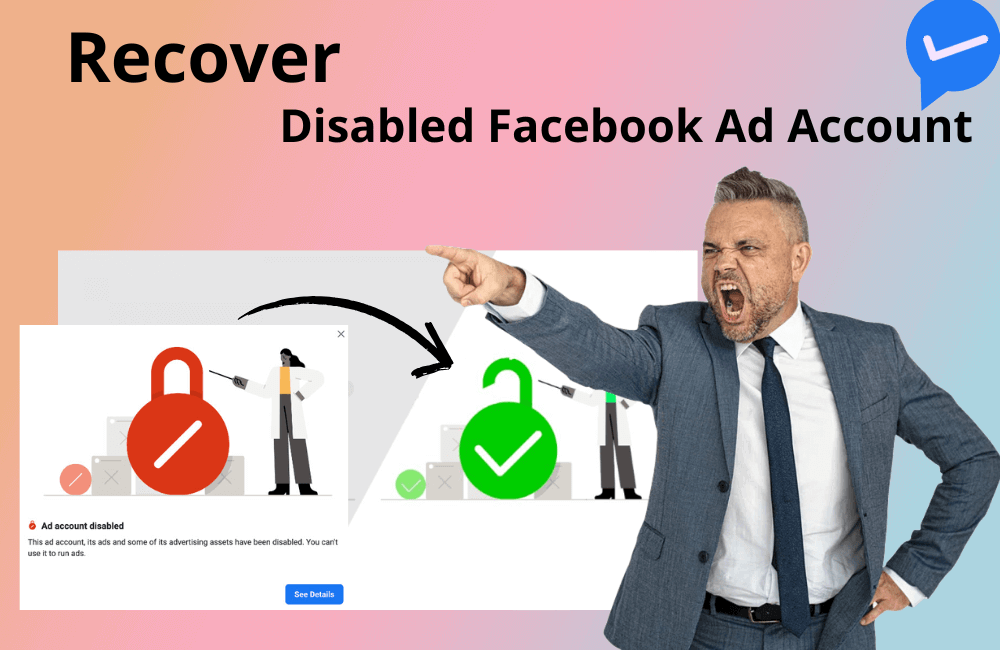
Imagine one morning you log into your Facebook ad account and are suddenly faced with a “death sentence”: your account is disabled, you lose access to your business manager, or even worse, your personal account is restricted from advertising. What would you do in that situation? How can you restore your account and continue to run ads on Meta stably? In today’s article, BlackHatWorld will share with you how to fix a disabled ad account and how to leverage AI to minimize the risk of your Facebook account being locked.
Ranking the levels of Facebook ad account locks.
When it comes to having a Facebook ad account disabled, many people often think that all cases are the same. However, in reality, there is a very clear hierarchy, and correctly understanding these levels will help us assess the situation as well as find the appropriate solution.
User’s advertising rights are restricted
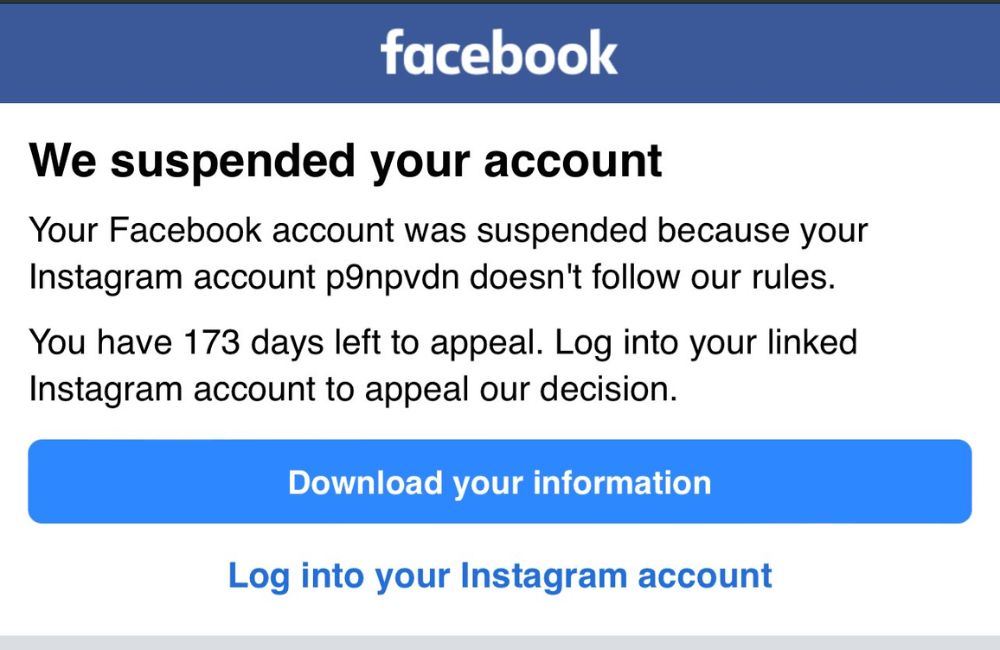
This is the most serious situation any advertiser fears. When Facebook restricts a user’s advertising rights, it means your entire personal profile is banned from running ads. No matter how many Business Managers or ad accounts you have, all of them become unusable. This situation typically results from repeated policy violations or when Meta’s AI system evaluates your profile as high-risk. Once this happens, you are almost forced to create a new profile or use an agency account solution to continue advertising.
Disabled Business Manager
When your Business Manager (BM) is locked, you lose all rights to manage and run ads within that BM. This means all fan pages, ad accounts, pixels, and digital assets linked to the BM will be “frozen.” The good news, however, is that you can still run ads through another BM or a personal account you own. This is not the end, but it will significantly affect your data, management system, and the progress of your ongoing campaigns.
Disabled ad account
This is the most “breathable” level compared to the two cases above. When a Facebook ad account is disabled, you lose data and have to restart from the beginning, including the targeting, creative, and spending history. However, you can still create a new ad account within the same BM or use another account to continue your campaign. Although it causes inconvenience and disrupts work, this is still a situation that can be fixed quickly with the least risk.
Summary of the main reasons why Facebook flags and disables ad accounts.
When deploying a Facebook ad campaign, many advertisers, including us, have faced the frustrating situation of having an account disabled without knowing why. In reality, some common reasons lead to this situation. If you understand them, you can completely prevent them and keep your account more stable.
Running ads directly for Sales or Lead objectives.
We have noticed that if you only focus on running ads for sales or leads, Meta can easily see this as spam behavior. Facebook’s system wants to see that your business is truly reputable, transparent, and has long-term value, not just “selling at all costs”.
Therefore, the most important step is to verify your Meta Business Account. Facebook may require information such as your tax ID (GST), address, business license, etc., to prove that you are a legitimate business. Many people skip this step and create an Ad Manager directly to run ads, which can lead to a high risk of unexpected account lockouts.
Unstable payment methods
One of the mistakes we see many advertisers make is using too many payment methods in a single account. When they switch between UPI, credit cards, and debit cards, Meta may see it as an unusual sign.
Advertisers should only use one consistent and stable payment method. Additionally, if multiple different accounts use the same card, the risk of getting locked is higher. In particular, be careful not to run out of funds while ads are running, as this will also negatively impact the account’s rating.
Using VPNs or Logging in from Multiple Locations
We know that many people use VPNs for security or to access the internet. However, when Meta detects the same account being logged in from multiple geographical locations in a short period, the system will flag the behavior as suspicious, which can easily lead to disablement.
Advertisers should limit logging in with VPNs or from too many different addresses. At the same time, you should carefully check your Business Manager access. Only grant permissions to those who truly need them, as the more people who log in together, the higher the risk of an account getting locked.
Multiple ad accounts logged into the same IP
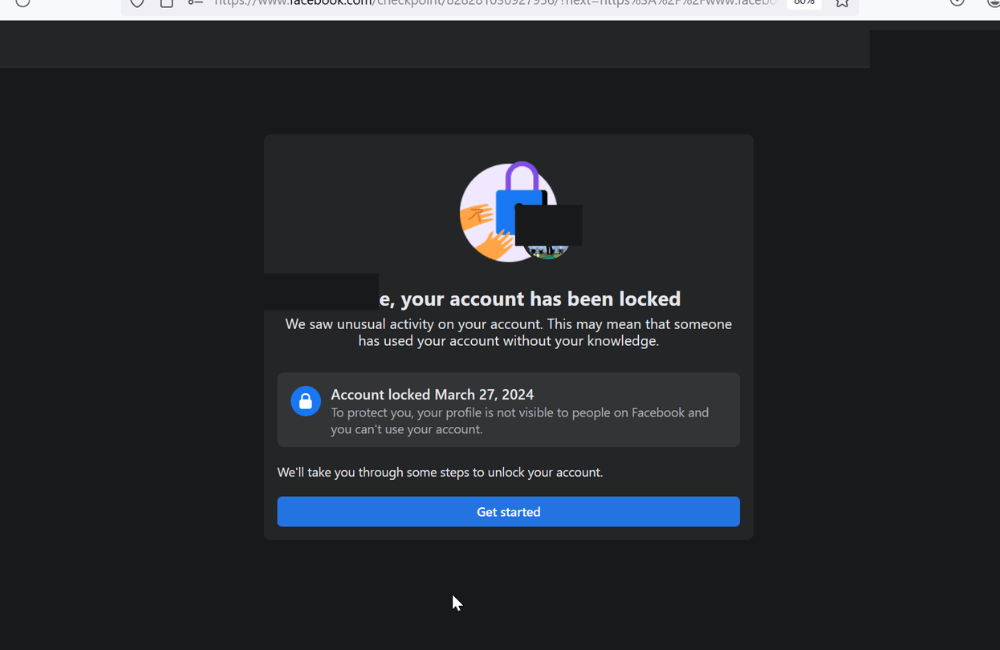
If you’re an agency or a freelancer like us, you’ve certainly managed many different accounts. However, logging into all of them from the same IP makes it easy for Meta to detect and flag it as unusual. The solution is to use separate profiles on browsers (e.g., Chrome) or distinct login environments. This helps minimize Meta’s ability to recognize cross-login behavior.
Inconsistent Ad Content and Landing Page
One common mistake that many people face is advertising one thing while the website displays something else. For example, advertising a t-shirt, but when customers click, they are redirected to a dress or an unrelated product. This behavior is considered a false claim by Meta.
Additionally, “before/after” style cosmetics ads are also frequently blocked for policy violations. If customers leave too much negative feedback, your account will almost certainly be disabled. This is a difficult case to “salvage.” If you run ads for difficult niches, you need professional link cloaking techniques. To scale and run ads safely and effectively, you can contact BlackHatWorld via Telegram: @bhw_agency
If you are looking for a professional and reliable Facebook ad account rental service for sensitive niches, BHW Agency is the best choice. With over 10 years of experience in the advertising industry, especially in account rental, we have been recognized as an official Meta partner. The BHW expert team not only has a deep understanding of the platform’s algorithms but also possesses extensive practical experience, helping clients confidently deploy their campaigns.
We provide a high-quality account system powerful enough to run multiple “tough” verticals like cosmetics, tobacco, finance, etc., without worrying about unexpected checkpoints or lockouts. Additionally, the exclusive link cloaking mechanism developed by BHW will help you pass Facebook’s strict review process, ensuring that your ads run smoothly and stably.
How To Recover A Disabled Facebook Ad Account In 2026
The disablement of a Facebook ad account can put advertisers in a difficult situation, especially when their entire campaign and revenue depend on this channel. However, instead of panicking, approach the problem strategically. Below are methods we have compiled to help you increase your chances of restoring your account
Submit an appeal immediately upon receiving the notification.
The first step we recommend is to submit a formal appeal through Meta’s support system. Fill in all the information Facebook requires, including your email, username, ad account ID, the time of the disablement, and proof that you did not violate any policies. It’s true that in most cases, the appeal will not be immediately accepted. However, you must complete this necessary first step to pave the way for subsequent handling options.
Escalate legally with Meta
In some cases, especially when the ad account is directly related to your business operations, you may consider legal measures to protect your rights.
Note: We are not lawyers. The following content is for reference only, based on community research and experience. For in-depth advice, you should directly contact a legal professional.
- Contact the office of the Attorney General: If you are in the United States, find the state you are living in. In the complaint form, clearly state the date of disablement and the reason why you believe Meta locked the account by mistake, along with specific evidence. The writing style should be as if you were presenting in court – the more detailed, the better.
- Send a Demand Letter: This is an official document requesting that Meta restore the account before you proceed with a lawsuit. The letter should include personal information, account details, relevant dates, and evidence. The tone should be firm but polite. You can use intermediary services like Justice Direct for assistance.
- Sue in Small Claims Court: If Meta does not respond after 30 days, you can file a lawsuit in court. The goal is not necessarily to reclaim the account but to seek financial compensation, forcing Meta to pay attention. In fact, in many cases, Meta chooses to settle or restore the account rather than go to court.
Use Meta Verified for direct support
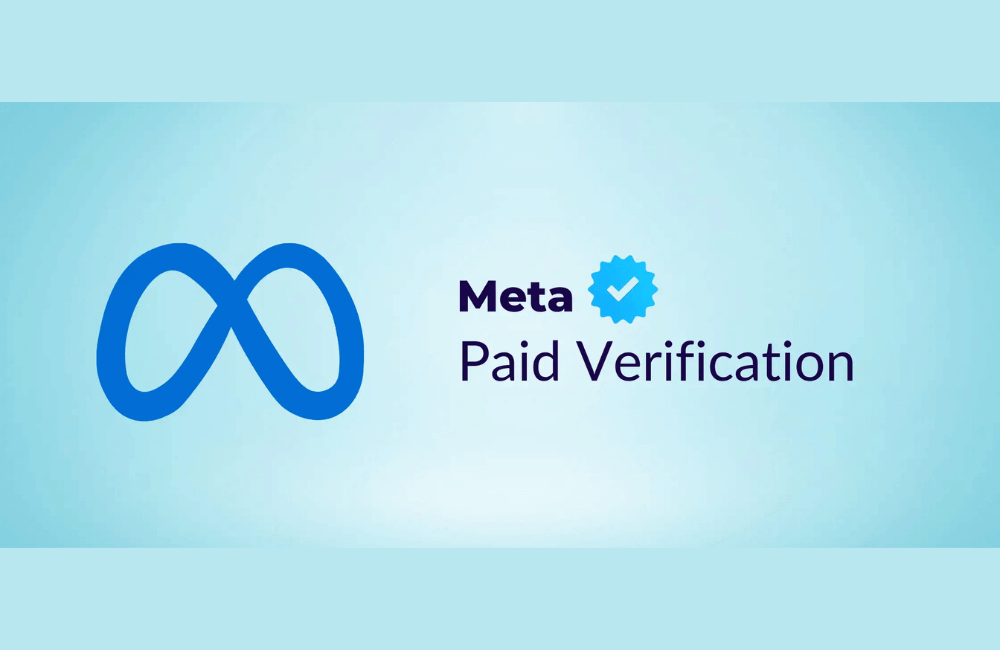
If you do not want to go the legal route, another way is to sign up for Meta Verified. When your Facebook or Instagram account is verified, you have the right to chat directly with a Meta support staff member. The support languages are very diverse: English, Thai, Hindi, Chinese, Korean, Malay, Italian, French, German, Turkish, Arabic, Spanish, Portuguese, Indonesian, Japanese…
When chatting, be ready with the following information: email, phone number, username, date and time of lockout, recent login location, and business documents (if it’s a business account). The important thing is to prove that you are the real owner.
A small tip from us: If you encounter an unenthusiastic support staff, do not hesitate to close the chat and reopen it to connect with someone else. You may need to send multiple tickets, even 5–10 times, before the issue is completely resolved.
For permanently lost accounts
Even if you have tried many methods, Meta still states that some cases are unrecoverable, often related to serious violations such as advertising illegal or legally-implicated content.
It is important that we still try to appeal and go through all the above steps to ensure we do not miss an opportunity. But it is also necessary to be realistic: if you cannot get the account back, consider this a lesson to be more cautious with ad content and to prepare backup plans.
Restoring a disabled Facebook ad account in 2026 is not easy, but it is completely possible with patience and the right approach. Most importantly, you need to prepare sufficient evidence, maintain a professional attitude, and not give up too early. This is also a reminder for us to manage accounts more carefully, comply with Meta’s policies, and always have a backup plan to avoid disrupting advertising activities.
Frequently asked questions
Yes. You can absolutely continue to try other options such as resubmitting an appeal with additional evidence, pursuing legal escalation, or signing up for Meta Verified to get direct support from Meta staff.
Typically, the response time ranges from a few days to a few weeks, depending on the complexity of the issue. If you do not receive a response, you should be patient and resubmit multiple times or use other support channels to increase the chances of a resolution.
💬 Contact now for free consultation from BHW!
- Website: https://vi.blackhatworld.io/
- Telegram: @bhw_agency
- Whatsapp: +84819001811
- Wechat: bhwagency
- Email: [email protected]
This article is also available in other languages: