Why Your Facebook Ads Image Size Matters for CTR (Pixel Perfect Specs)

In the world of online advertising, the image is the first element that captures users’ attention. Facebook offers advertisers a wide range of display placements and formats, from static images and videos to carousels and stories. Each type requires different technical specifications for size, aspect ratio, and capacity. If the images are not optimized, your ads may be cropped, blurred, or displayed incorrectly, causing the campaign’s CTR to be significantly lower.
So, in this article, BlackHatWorld will help you compile and update all the standard image and video technical specifications for every Facebook and Instagram ad format. This guide will help advertisers optimize display, improve the CTR, and bring maximum effectiveness to each campaign.
Why Your Facebook Ads Image Size Matters for CTR (Pixel Perfect Specs)
As an ad manager, you understand that CTR (click-through rate) is a “sensitive” metric reflecting the appeal of the image, headline, message, and even the viewer’s experience. But what few people talk about is: the size and aspect ratio of the ad image can make or break the CTR at first glance. Below are the core reasons every advertiser should know:
The correct image size helps with complete display
One of the common mistakes is uploading an image that is not the correct standard size, forcing Facebook to automatically crop or zoom the image to fit the frame. When important parts of the content, such as the logo, product, or faces, are cut off, viewers lose the initial connection and are very unlikely to click the ad.
A real-world example: If you use a 1080×1080 square image for a feed ad instead of a 4:5 vertical image, Facebook will display it fully without cutting the content. Meta also recommends using a 1:1 or 4:5 ratio for single-image ads to achieve the best display.
When images are displayed fully and beautifully, users are more easily attracted, and the likelihood of them clicking on the ad increases.
Leverage “display space” to stand out.
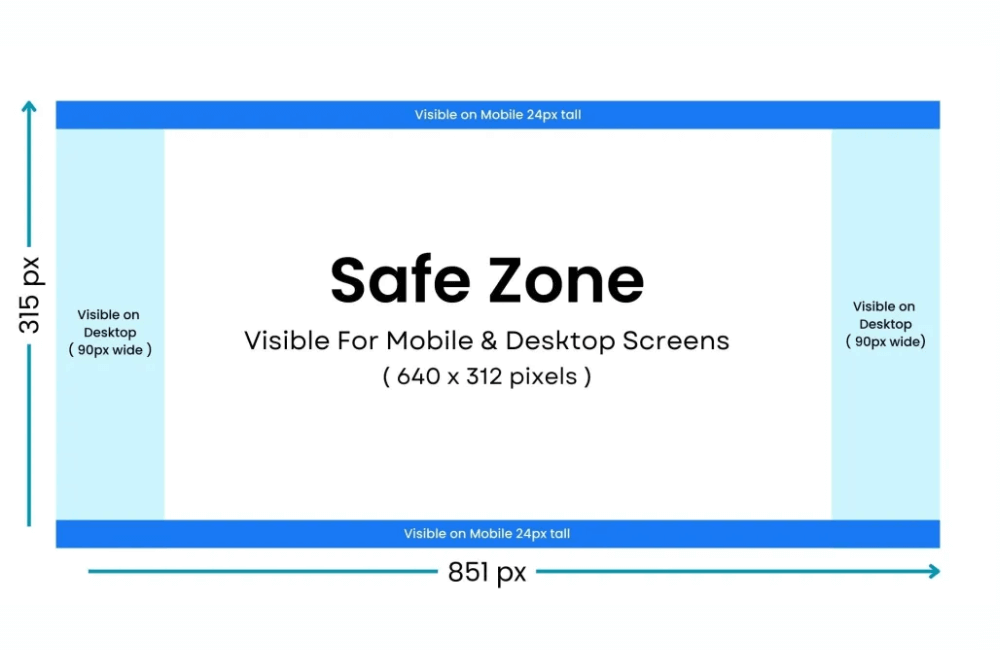
On mobile, the vertical frame occupies a larger portion of the screen than square or horizontal images. When you design an image with a 4:5 ratio instead of just 1:1, your ad takes up more space and appears more prominent in the news feed. Meta also clearly states that the 4:5 format is highly prioritized for single-image ads on the feed.
For example, in a test campaign we once conducted, switching from a square image to 4:5 increased the CTR by about 10−15% because vertical images are harder for users to “scroll past” than small square images.
Reduce display competition pressure.
In the Facebook algorithm, relevance and user experience are prioritized. Standard, clear images that are not broken or blurry will be rated higher, thereby reducing display cost and helping the ad reach more people.
In other words, if two ads have the same content but one image displays well, is not cropped, and is compatible with multiple placements, it may have a higher CTR, which in turn facilitates a lower CPM.
Meta also provides technical image guidelines to ensure display quality, such as requiring a minimum size of 600×600 px, images using PNG/JPG format, and files no larger than 30MB.
Visually appealing images help retain viewers.
When users scroll through the news feed, they usually just skim very quickly. If your image is engaging enough to make them stop (scroll stop), the likelihood of them clicking on the ad increases significantly.
The correct image size helps ensure that the image is displayed completely and clearly during the first scroll stop. Distorted, cropped, or overly small images are easily scrolled past unnoticed.
A study in the display advertising field showed that visual appearance greatly influences a user’s likelihood of responding (clicking) to an ad.
Compatibility with multiple ad placements maximizes CTR
Facebook supports many ad placements, such as Feed, Stories, Reels, Marketplace, etc. Each placement has different image ratio requirements:
- Feed: The 1:1 or 4:5 ratio is best.
- Stories / Reels: You should use the 9:16 vertical ratio to cover the entire screen.
- Carousel: Each card often uses a 1:1 or 4:5 square image for visually appealing display synchronization.
When you prepare the image with the correct ratio for each placement, you can reuse the same creative for multiple placements without worrying about cropping or distortion. This saves time and maintains consistency, which helps ensure the CTR is not reduced when the ad appears in different locations.
Limit display errors and slow loading on low-end devices
If the image is not standard or the file size is too large, the ad may display slowly or be heavily compressed, blurring the content and leading to a poor user experience. Users may skip it before the image is fully loaded.
Using the right image size, a suitable format, and optimizing the image file helps the ad display quickly on all devices, from basic phones to high-end machines. When an ad loads fast, users are less likely to “follow” the quick-scrolling behavior and skip it.
A guide to perfectly editing pixel specs for Facebook ads images
Each placement has a different display frame. If the image is kept only in a square format, Facebook will automatically add a colored background to fill the space (often in blue or gray tones). Although it still looks “fine,” this makes your ad lose its authenticity and reduces its ability to attract viewers. Therefore, re-editing the pixel dimensions for each display placement is a crucial step to help the image perfectly “match” the user experience.
Step 1: Use Canva to optimize image size.
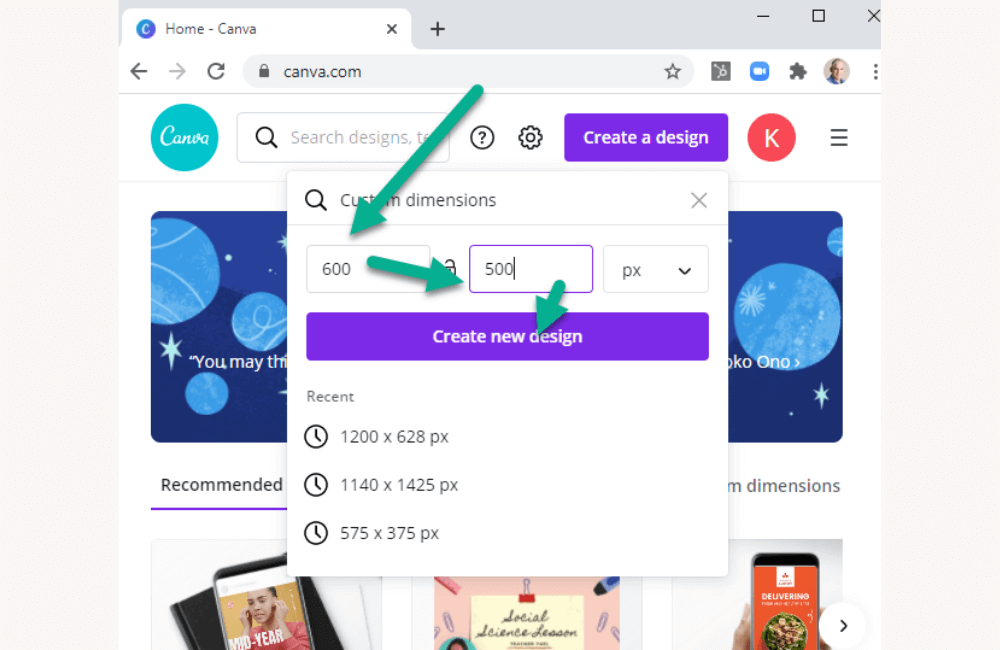
If you are not familiar with specialized software like Photoshop, Canva is an extremely suitable tool for Facebook advertisers. Canva has an intuitive, easy-to-use interface, allowing flexible size adjustments without writing any code. Here is how to do it:
- Access Canva.com and select Instagram post (1080×1080 px) – this is the standard square image size for Facebook ads.
- Once you have finished designing the original ad image, you can quickly create other versions without redesigning from scratch.
- Click resize (in the top left corner) → select a new size depending on the placement.
For example:
- For stories or reels, choose 1080×1920 px (9:16 ratio).
- For horizontal videos or photos, choose 1920×1080 px (16:9 ratio).
Click copy & resize, and Canva will automatically duplicate the entire layout and switch to the new size frame.
Step 2: Adjust the layout to fit the ad placement.
After changing the dimensions, we need to adjust the layout so the image looks more natural. For example, when switching from square to vertical (Stories) images, the text and product are often centered. You should stretch the text and move the logo and product images to cover the entire vertical frame. A few small tips:
- Leave space in the middle of the image for the CTA or “swipe up/learn more” button.
- Keep the background color consistent with the brand to avoid a “patched background” feeling.
- If there is space, add a CTA line like “get access for free” or “click to see details” to utilize the area effectively.
When finished, download the image in PNG format (for static images) or MP4 (for images with motion effects).
Step 3: Create horizontal versions for special placement
Some placements, like Facebook Watch, in-stream video ads, or the right column, are displayed horizontally. Therefore, you need a 1920×1080 px (16:9) version to ensure the image is fully displayed and not distorted.
From Canva, just select “resize” and enter the horizontal dimensions. However, since the original layout is square, the middle part is often compressed. You should reposition the text, images, and CTA button so the layout is more evenly distributed and balanced. Maintain the original design style, font, and colors to ensure consistent brand identity across all versions.
Step 4: Upload to Ads Manager and assign the correct placement.
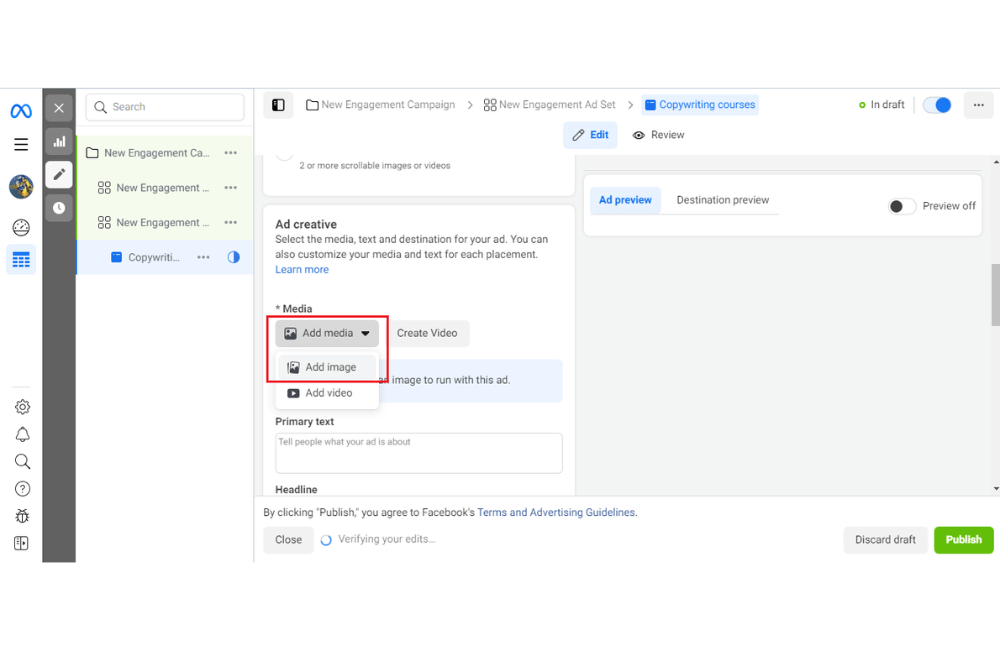
When you have all the image versions (square, vertical, horizontal), return to the Facebook Ads Manager to upload them.
In the edit placement section, select a placement to edit, and Facebook will display the corresponding placement groups:
- 6 placements use a square image (1:1) – such as Facebook feed, Instagram feed, marketplace, etc.
- 5 placements use a full-screen vertical image (9:16) – such as Facebook stories, Instagram stories, reels, etc.
- 3 placements use a horizontal image (1.91:1) – such as in-stream ads or right column.
You just need to select each group and replace the corresponding image.
For example, select stories → upload the vertical version you prepared. In that case, the ad will fill the frame, looking much more natural and professional.
Tips for measuring image performance after posting
A common mistake many new advertisers make is changing too many elements between different image versions, which makes measuring CTR or CPA difficult. We advise you to keep the font, color, main image, and message consistent across different formats (square, vertical, horizontal). This helps:
- Easily compare performance across ad placements.
- Determine which placement brings more clicks or conversions.
- Ensure brand consistency in every display.
Optimizing Facebook ad image sizes not only helps the ad look better but also directly impacts the CTR and overall campaign effectiveness. When advertisers understand and apply the correct perfect pixel specifications, they can ensure that each image conveys a clear, engaging message suitable for every display placement, thereby increasing customer attraction and conversion capability.
Frequently asked questions
Yes. Incorrect image dimensions can be cropped, distorted, or displayed improperly in different placements, making it difficult for viewers to receive the message and lowering the click-through rate (CTR).
You should not. Each placement (such as news feed, stories, marketplace, etc.) has different dimensions and ratios. It is best to customize the image for each placement to ensure optimal display and increase engagement.
💬 Contact now for free consultation from BHW!
- Website: https://vi.blackhatworld.io/
- Telegram: @bhw_agency
- Whatsapp: +84819001811
- Wechat: bhwagency
- Email: [email protected]
This article is also available in other languages: