Rent Google Agency Account
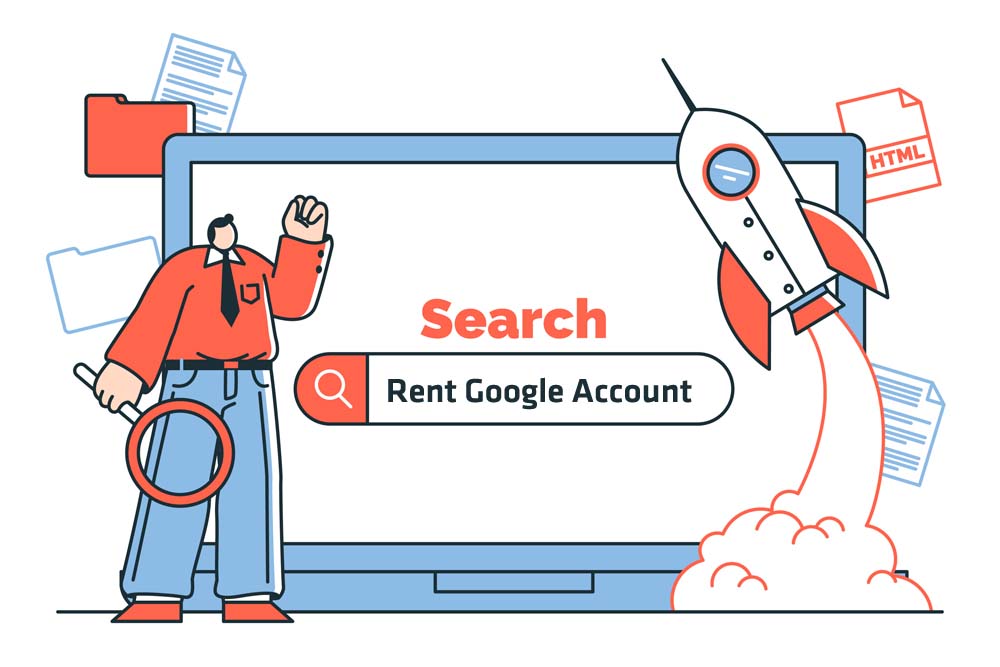
Put your business in front of millions on Google Search. Reach your ideal customers with a Google Ads campaign managed by our expert team. Renting a Google Ads agency account gives you unlock premium features like bid automation and advanced audience insights, usually reserved for large agencies. Save up to 50% compared to typical agency fees and enjoy the flexibility of month-to-month rentals.
Advantages of Google Agency Ads Account
Carefreely set hundreds of camps without worrying about fluctuations, easily scale up your business with an agency account with no limit on daily spending
Unlimited Daily Spending: Google agency ad accounts have a large credit limit, with no daily spending limits and no thresholds.
Durable Accounts, Priority Campaign Approval: Google agency ad accounts have a large credit limit, with no daily spending limits and no thresholds.
No Card, Flexible Payment: Invoice accounts do not require a specific payment method (no need for a card, no need to monitor spending thresholds, etc.).
Direct Support from the Platform: Agency accounts receive direct support from the platform and BHW Agency, ensuring quick technical assistance.

The process of renting a Google Agency account
Register your information
Fill out the information registration form with your product or service information, Facebook page URL, and website name. Click here to access the form: Contact
Browse customer information
BHW Agency browse Info (Product, Website)
Browse Products & Web: We will review your information after you submit the registration form. Usually takes about 30 minutes, not counting weekends/holidays.
Customers pay fees and Topup for BHW Agency: Once your information is approved, you will need to sign a contract and pay an account opening fee.
Service Signing: After your information is approved, you will sign a contract with BHW Agency.
Pay account opening fee: After you sign the contract, you will pay the account opening fee.
BHW Agency registers information with Google
BHW Agency registers information with Google. We will use the information you have provided to register for a Google Agency account for you.
Sign up for an account: Once we have registered for an account on your behalf, Google will review your information. This process typically takes 24 business hours.
Authorization via email provided by the customer: Authorization through email is given by the customer. Once Google has approved your account, we will send you a heads-up email. You will need to click on a link in the email to let us manage your account.
Customers receive accounts
Customers receive accounts. After you have authorized us to manage your account, we will send you your login details.
Get and check account
Top up for the account: Check that the information is correct. Once you have logged into your account, please check that all of the information is correct. If you need to make any changes, please contact us immediately.
Read the notices and policies clearly
Please read our policies closely so that you get how we work and procedures. This makes things to avoid any disputes that may arise.
Please only run registered products and services: You may only run ads for certain and services that have been registered with us and approved by Google. If you run ads for unregistered or unapproved products or services, we may apply a penalty fee.
All decisions of BHW Agency are final: When you join for our services, you agree to our terms and conditions. We decide at the end about everything related to what we do and products.
Regulations when renting a Google Agency Ad Account
- One domain per account: Each Google Agency account can only have one domain associated with it.
- Website must be complete: Your website must have all of the required pages, such as a shipping policy, refund policy, payment method page, etc.
- Don’t switch up the domain: Once you have got your Google account, you must not change the domain associated with it. If you need to add more domains, you must request a new account.
- Make sure ads follow rules with Google’s regulations: You are responsible for ensuring that your Google Ads campaigns comply with all of Google’s advertising policies. If you get a heads-up from Rent Ads Agency about a violation, you must make the needed changes to your campaigns immediately.
- Inactive accounts: If your Google Agency account’s turned off, Rent Ads Agency will help you for free to help you get it reinstated. However, if you need a new account in the meantime, you will need to open a new account and pay the costs involved.
- Permanent restrictions: If your Google Agency account is permanently restricted, Rent Ads Agency will move your leftover money in your account to another advertising account of your choice.
- Registered niches: You must register the niche that you will be running ads for when you rent a Google Agency account. You cannot change the niche once the account has been created. However, you can run different ads within the same niche.
Other services: Rent Facebook Ad Account