How to Change Your Facebook Page Name (Update 2025)
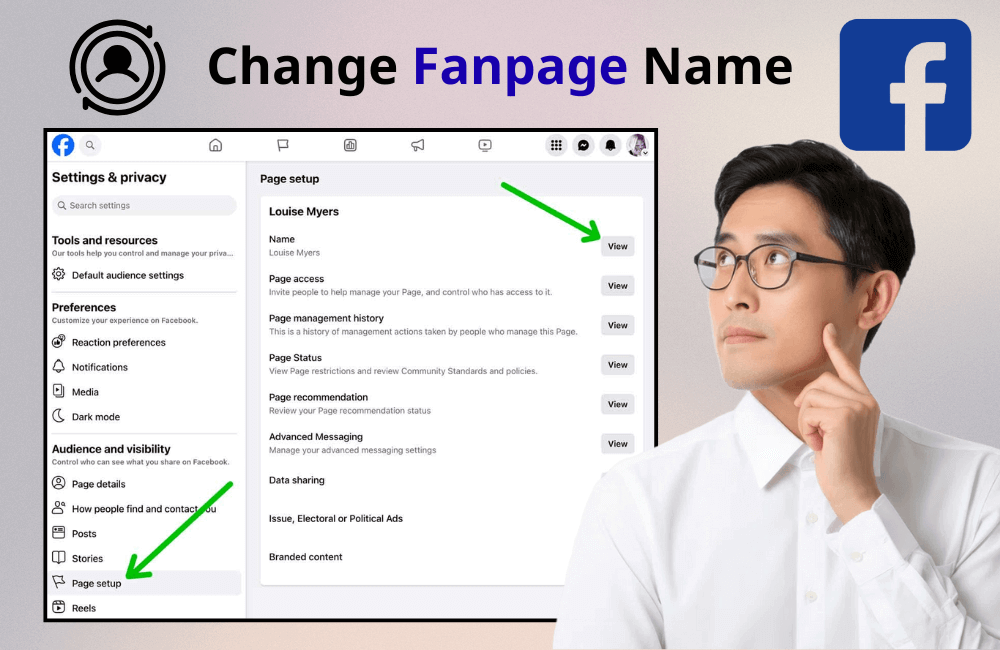
If your business is in the process of rebranding, changing your Facebook Fanpage name is an unmissable step. A Fanpage is not only where customers follow your latest projects, products, and contact information, but it is also a channel to help you build a consistent brand image. Therefore, when your business or brand information changes, your Fanpage also needs to be updated to ensure consistency. In this article, BlackHatWorld will explore in detail how to change a Facebook page’s name, as well as important notes for the process to be as quick and effective as possible.
Important principles for naming a Facebook page.
When we want to build or rebrand a Fanpage, a precise and professional name is the prerequisite. Below are the principles that advertisers and Fanpage administrators need to remember.
The page name must accurately reflect the brand or organization.
The Fanpage name should clearly represent the business, product, or public figure you are managing. For example, if you are running ads for an F&B brand, the name “Vietnamese Aroma Coffee – Hanoi” will be more recognizable than just “Delicious Coffee.” According to actual statistics, Fanpages with specific names often achieve a search rate that is 35% higher than those with overly generic names.
Only authorized representatives are allowed to manage Pages.
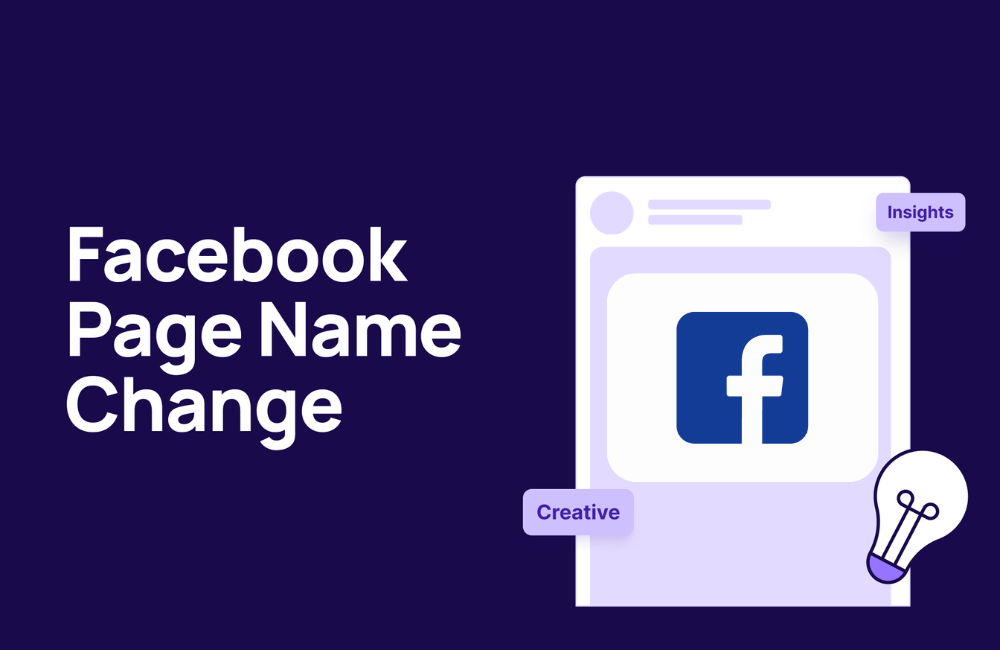
Facebook explicitly states that only individuals or organizations with authorization can manage a Fanpage for a brand, place, or public figure. This ensures transparency and legitimate ownership. For example, if a fan unilaterally creates the page “Official Apple Vietnam” without Apple’s permission, Facebook will quickly remove it.
Elements not allowed in a page’s name.
We and you need to be aware of some taboos when naming a fanpage:
- Violating or offensive language: Any phrase that is discriminatory, controversial, or infringes on the rights of others will not be accepted.
- The word “official” is not verified: If the page does not have a blue checkmark, you cannot add the word “official.” For example, “Coca-Cola Official” will be rejected if it is not verified.
- Incorrect capitalization: Avoid writing like “gooD caFe,” instead, write correctly: “Good Cafe”
- Unnecessary symbols and punctuation: Symbols like ®, ™, or consecutive punctuation marks will make the name look unprofessional.
- Slogans or descriptions: Information like “We serve the best coffee in town” should be in the about section, not in the name.
- Names related to Facebook or Meta: You cannot use the words “Facebook,” “Meta,” or any products belonging to Meta in the page’s name.
Avoid overly generic names
Fanpage names cannot only contain short, unclear words like “Pizza” or “New York”. This makes it difficult for customers to distinguish, and Facebook also restricts it to avoid confusion.
However, you can still combine geographical or thematic names with specific identifying elements. For example:
- “City of New York – Mayor’s Office” (valid).
- “Discover Ireland” instead of just “Ireland” (valid and more attractive).
According to a report from Social Media Examiner, Fanpages with clear and specific names often have a 42% higher natural growth rate of likes compared to Fanpages using generic names.
How to Change Your Facebook Page Name (Update 2025)
Changing the Fanpage name not only helps your brand be synchronized across all platforms but also creates professionalism and is easily remembered by customers.
Change the Fanpage name on the phone interface (IOS/ Android)
Here is a detailed guide for you to easily perform this on your phone.
Step 1: Switch from your personal profile to the Fanpage you want to rename
When you log in to Facebook, you will be on your personal page by default. Then:
- Select the Fanpage you want to edit.
- After that, the system will take you to the management interface of that Fanpage.
Step 2: Access the Settings to change your name.
- Continue to click on the Fanpage’s avatar.
- Scroll down and select Settings & Privacy → Settings.
- In the Page Setup section (flag icon), click on Name.
- Enter a new name for the Fanpage, such as texting the mic.
Step 3: Save and submit the request for approval
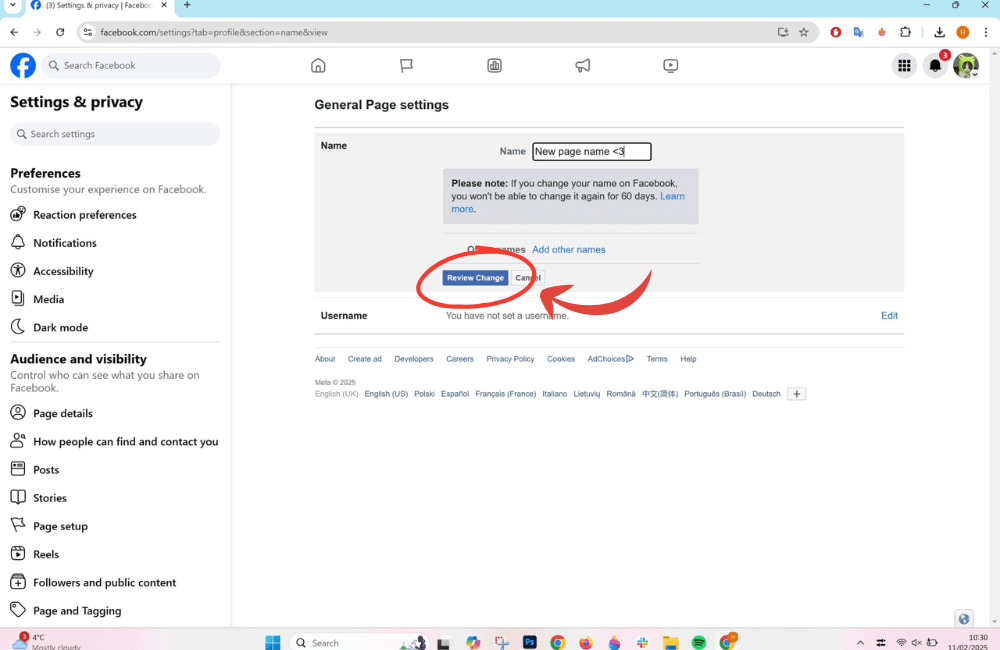
- Click Review Change to check. Note: After changing, you can only change the name again after 60 days (2 months).
- If ready, select Submit for Approval.
Rename a Fanpage on the PC/laptop interface.
For advertisers or administrators who often work on a computer, the renaming process is also quite simple.
- Step 1: Go to Settings & Privacy → Settings.
- Step 2: The fastest way: type the keyword “Name” into the search box.
- Step 3: You will see the Name section under Page Setup or Audience & Visibility. This is where Facebook “hides” the renaming feature.
- Step 4: Select Edit → enter the new name (for example: Joel creates – please subscribe for more internet and video creation content).
- Step 5: Then, click Review Change → enter your password → Request Change.
Note: Facebook will typically take about 3 days to approve the new name.
Some rare cases of name change rejection on Facebook. How to fix it.
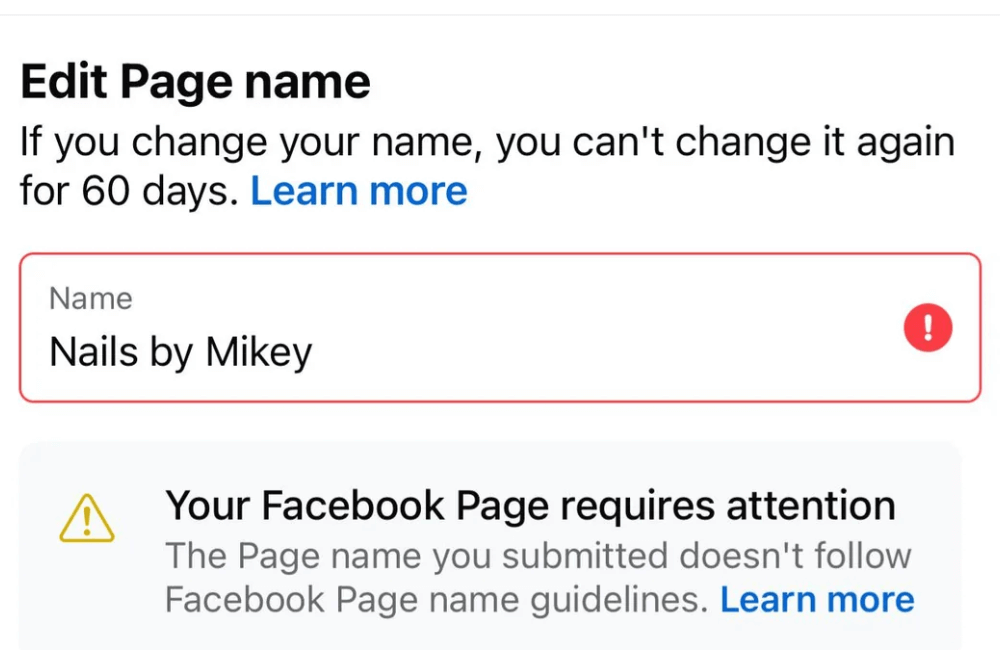
When we want to rename a Fanpage to synchronize it with a new brand, we sometimes encounter a rather “awkward” situation. The reason comes from Facebook’s extremely strict naming policy.
Facebook does not allow names that contain symbols, numbers, unusual punctuation, jumbled capitalization, multiple languages, titles, descriptive phrases in place of names, or offensive words. Additionally, accounts can only be renamed once every 60 days, and the name must reflect what people call you in real life. Nicknames are only valid if they are a variation of a real name, such as Bob for Robert. In fact, many people have fallen into an “untenable” situation.
- Robin Kills The Enemy (a Lakota Sioux in South Dakota) once could not register because her surname was considered “invalid”.
- Shane Creeping Bear (a Kiowa in Oklahoma) also had his account locked for being flagged as a “fake name”.
- The Japanese, Scottish, Irish, and transgender people also faced similar problems.
- Even a very common name like John Smith was once rejected by Facebook for being “too fake.”
The controversy over this policy was so intense that Wikipedia had an entire section on “Facebook’s real-name policy controversy”. After that, Facebook somewhat relaxed its policy: the name does not have to be the same as the legal name, but must be a name that friends and the real-life community recognize. However, it is still hard to shake the feeling of “chills” when there was once a time when Facebook required the name on the platform to match the name on the credit card.
How to fix when a name change is rejected
We suggest two ways to solve the situation of a rejected name change. These tips can also be applied to restore a disabled ad account. Specifically:
- Submit an appeal: Clearly state the reason and provide documents proving your real name (ID card, passport, or other legal papers).
- Contact Meta’s customer support: Ask for direct assistance to have the process resolved more quickly.
My advice to you is to choose an appropriate name from the beginning, avoid misleading characters or phrases, and always have the necessary documents ready to prove your identity when Facebook requires it. If you need to rent a high-trust ad account that has passed Meta’s censorship, contact BlackHatWorld via Telegram: @bhw_agency
BHW Agency was founded to help businesses in special fields deploy advertising campaigns quickly, effectively, and safely. With over 11 years of experience in the market, we have a team of experts who understand Meta’s algorithms and have extensive practical experience.
In addition to providing ad accounts, our experts will work directly with you: from strategy consulting, building quality ad content, setting up smooth campaigns, to in-depth technical support such as Pixel setup, business manager, domain verification, fanpage optimization, etc. We also commit to replacing accounts for free when needed, ensuring your campaigns always run stably and achieve optimal performance.
Changing a Facebook Fanpage name will become much simpler if you understand the process and important considerations. We believe that with the guide above, you will easily update your new brand name, making your page more professional and consistent in the eyes of customers.
Frequently asked questions
According to the latest regulations, after each Fanpage name change, you must wait at least 60 days (2 months) before you can change it again. Therefore, consider carefully to avoid a long wait.
In this case, we recommend that you check if the new name violates any policies (e.g., using sensitive or misleading words, or impersonating another brand). If it is still unsuccessful, you can resubmit the request with a clear explanation or contact Facebook’s support department for specific instructions.
💬 Contact now for free consultation from BHW!
- Website: https://vi.blackhatworld.io/
- Telegram: @bhw_agency
- Whatsapp: +84819001811
- Wechat: bhwagency
- Email: [email protected]
This article is also available in other languages: