Run Facebook Reels Ads (Setup & Strategy For Beginners)

If you are looking for how to create Facebook reels for business, this is the guide for you. Reels are currently one of the content formats with the highest organic reach on Facebook (excluding paid ads). This means that even if you or other advertisers do not have a thousand-dollar budget for complex ads, reels can still be a powerful “weapon” to attract customers if implemented correctly.
In this article, BlackHatWorld will walk you through each step in detail: from how to shoot videos, insert stickers, graphics, and music, to important upload settings. We will also reveal a small but extremely useful tip to help Facebook distribute your Reels to more people, making your brand stand out and reach more customers.
Facebook Reels and what you need to know
When it comes to content distribution on Facebook, you or other advertisers need to understand that this platform has many different display channels. In addition to the traditional News Feed, Facebook also has a separate area dedicated to Reels, and the distribution methods for these two channels are completely different.
The difference between regular videos and Reels.
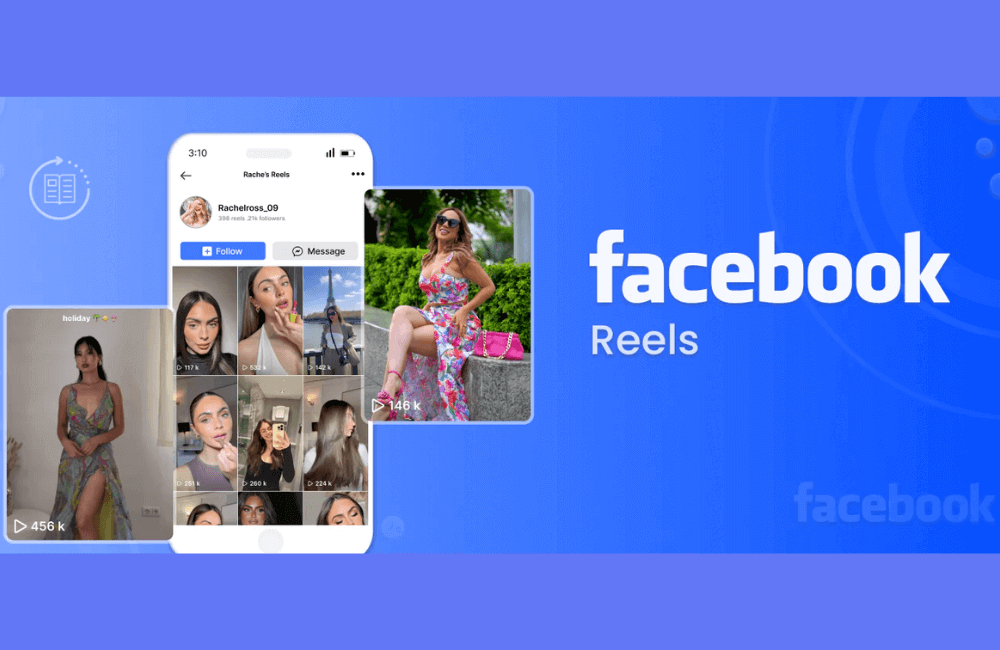
If you post a regular video, it will primarily only appear in your followers’ news feed. Sometimes, Facebook may automatically convert a regular video into a Reel, but this rarely happens. Specifically, if your video is longer than 2 minutes, it will default to a regular video and cannot appear as a Reel.
Meanwhile, reels are optimized for mobile phones, with a vertical format and a maximum duration of 90 seconds. While you can still upload square or horizontal videos, you won’t fully utilize the platform’s capabilities.
For example, a local spa uploads a 3-minute video introducing its services → this video will only appear in the news feed. However, if that spa divides it into short clips of 30–60 seconds and posts them as a reel, the video has a chance to reach a wider audience and attract more new customers.
The outstanding benefits of posting Reels
The special thing about Reels is how Facebook distributes them:
- They not only show up in the Reels section but can also appear in the News Feed.
- Facebook is in direct competition with TikTok, so they prioritizes boosting Reels distribution to attract more viewers.
- With regular videos, the reach is mainly limited to existing followers. In contrast, Reels have the potential to go mini viral, meaning they can reach thousands of people who have never heard of you before.
A real-life example: A small fashion brand posted a 45-second Reel introducing its new collection. The video not only reached its 5,000 existing followers but was also distributed to over 20,000 other people in the area, bringing hundreds of new followers and many orders.
Reels are a way for brands to go beyond their current followers. This is a tool that helps increase reach, expand the new customer base, and create a stronger presence on Facebook. If you only post regular videos, you are limiting yourself. But if you know how to leverage Reels, you will turn Facebook into an effective growth channel that is no less than TikTok.
Detailed steps to set up and upload Facebook Reels videos
To help advertisers and business owners make the most of the power of Facebook Reels, we will provide a detailed, step-by-step guide from video creation to final upload. Whether you want to use a pre-made template or shoot creative content yourself, Facebook provides a lot of convenient tools.
Step 1: Open the Facebook app and start creating Reels.
Open the Facebook app. Whether you want to post reels to a Fanpage or a personal profile, just tap the plus sign (+) at the top and select Reel.
There are two ways to get started:
- Use an available template: for example, if you are running an ad for a furniture brand, you can choose the “before–and–after” reels template to create a video comparing the results of a construction project; just insert the clips into the empty slots, and the app will automatically add music and effects.
- Film directly with the in-app camera: This is a popular choice when you want to film product videos, behind-the-scenes content, or short-form sharing videos.
Step 2: Customize video recording

If you choose to record directly, you can:
- Add music before recording to synchronize movements. For example, many cosmetics brands record lipstick application scenes that match the music beat.
- Adjust the speed (0.3x for slow motion, 3x for fast motion) to create interesting effects.
- Use filters & effects like “beauty” to brighten skin, or a “retro” filter for the fashion industry.
- Set a timer (3s or 10s) if you want to record yourself without assistance.
- Add a green screen to change the background. For example, a fashion shop can stand in front of a lookbook photo instead of recording at home.
A small tip: When recording, you can swipe up to zoom in on the product and swipe down to zoom out to a full view.
Step 3: Edit the video after shooting.
After you are done shooting, we advise you to take advantage of the advanced edit feature in 2025, which is almost a mini version of CapCut:
- Cut, split, or arrange clips in the desired order.
- Reshoot a scene if you are not satisfied with it.
- Crop, rotate, or mirror the clip to optimize the frame.
- Insert music and cut the music to match the climax.
- Add text, stickers, emojis, or automatic subtitles to increase viewer retention.
For example, A hair care brand can add prominent text such as “Only 2 weeks for 30% thicker hair!” with automatic subtitles to make it more accessible for viewers.
Step 4: Setup your reels post before publishing.
Once you have finished editing, press Next to set up:
- Write a brief description with a CTA (for example: “Message us now for a free consultation”).
- Choose an eye-catching thumbnail from the video or a photo in your gallery.
- Choose your audience (public, friends, private group). Tag friends or partners to increase engagement.
- Add a location; for example, a cafe can tag its address for customers to find easily.
- Enable the AI label if you are using AI-generated content.
- Share simultaneously on Instagram (if your accounts are linked).
- Add up to 3 relevant topics (for example: “beauty,” “startup,” “fashion”) to increase visibility.
- If you are eligible, enable Facebook stars to receive support from fans.
Run Facebook Reels Ads (Setup & Strategy For Beginners)
With reasonable costs and the ability to reach millions of users, reels help our brand easily spread and create natural interactions. Once you know how to set up content on Reels, we will go through each installation step and basic strategy with you to start running Reels ads effectively.
Step 1: Post reels regularly on the fanpage to get organic traffic.
Before starting the campaign, we recommend that you post Reels directly on the fanpage. This both helps the fanpage have more useful content and creates a foundation for running future ads.
For example, the fanpage of a fashion business that we have supported has 80–90% of its content as Reels. As a result, when running ads, the videos already have natural views, which helps the campaign run smoother and more optimized.
Step 2: Set up the campaign in Ads Manager.
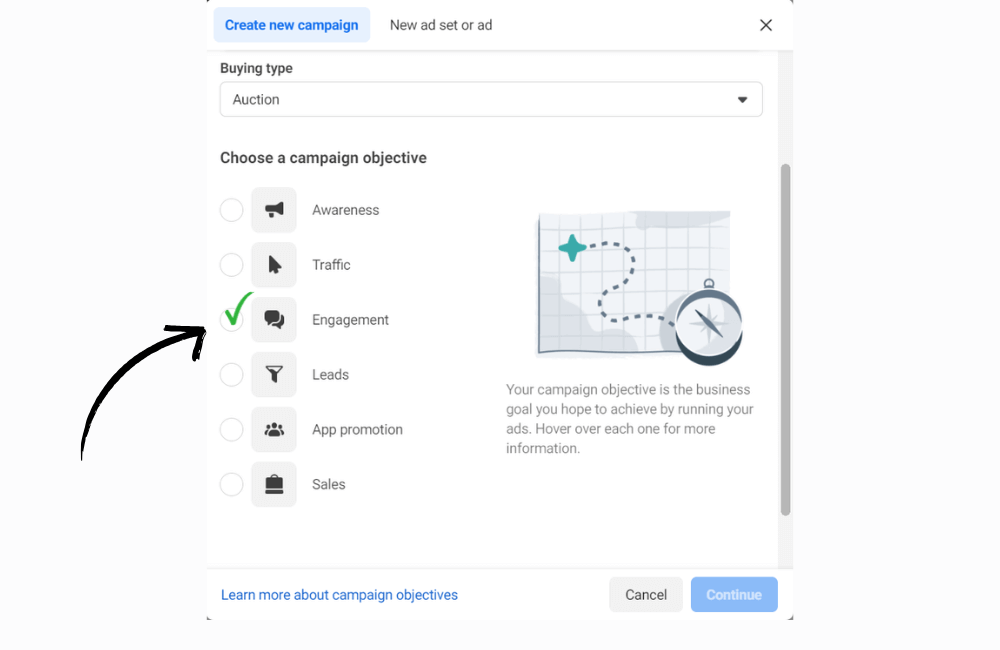
Once you have reels on the page, open Ads Manager and get started:
- Create a new campaign → choose an objective: it can be to increase Reels views, drive website traffic, or boost sales. Let us say we want to increase views and engagement; we will choose the Engagement objective.
- You can choose AI setup (automatic) or Manual setup. For beginners, manual setup will be easier to understand.
- Name the campaign, turn off a/b testing, and only turn on Campaign Budget Avantage if needed.
Step 3: Set up Ad set for Facebook Reels ads
This is the crucial part where you decide who your ad will reach:
- Audience: For example, if you are a local coffee shop, target people in the same city.
- Conversion location: This can be directly in Reels, on your website, or through a direct call to the business, which is very effective for local businesses.
- Interaction type: Choose “video views,” “2s views,” or run Thruplay ads depending on your goal.
- Budget: Calculate based on customer value. A car showroom will definitely spend more than a shop selling $10 accessories.
- Placement: Facebook recommends automatic placement for AI optimization. However, if you want control, you can choose manual.
Step 4: Create ads from existing Reels.
Choose the correct Fanpage and linked Instagram account. In the settings, there are two methods:
- Method 1: Upload a new video.
- Method 2: Use an existing post → select a Reel already posted on the Fanpage.
This is a strategy we often use: Facebook will first analyze the natural effectiveness of the Reels, and then the ads will continue to run to accelerate. Add an engaging caption and select a suitable CTA like “Send Message,” “Watch More,” or “Shop Now” to maximize conversions.
Step 5: Check the preview before publishing the ad.
Before clicking the Publish button, you can preview the ad in many formats:
- Facebook News Feed
- Instagram Feed & Explore
- Marketplace
- Stories & Reels
After everything is as desired, you just need to click Publish. The ad will be submitted for Facebook’s approval and will begin to reach potential customers.
3 Ways to effectively leverage Facebook Reels for e-commerce
Not only do reels help brands reach more people, but they also open up smart ways to convert views into sales. We will share 3 practical strategies that advertisers can apply immediately to maximize the power of reels in e-commerce.
Use automated comments + messages to close sales
One of the fastest ways to turn Reels into a source of sales is to combine comments with automated messages. We often apply this method to our own Fanpage, and the results are very clear. The principle is simple:
- Post a Reels video that provides value or creates curiosity for your audience.
- In the video or description (ideally both), provide a clear call to action (CTA) such as: “Comment the keyword ‘SALE’ to receive an offer” or “Comment the product name to receive the purchase link in your DM”
- The automated system will immediately send a message containing a link that leads to your website, landing page, or product.
Practical example: we often share short videos about marketing tips, then call for action: “Comment the keyword ‘convert’ to receive a free proposal.” As a result, a series of comments appear, and people immediately receive a message with a link to schedule an appointment.
If you sell online, it is even simpler: create reels to introduce products and ask customers to comment on the product name to receive a purchase link with an exclusive offer. To implement this, you can use a tool like Marketing Tank. Go to the automation section → new workflow, select the trigger as a comment from anyone, then set up the action to send a message. This is an extremely hot workflow in 2025, and we guarantee that it truly generates sales.
Reels content must provide real value to customers.
We see a lot of advertisers only focusing on sales, forgetting that trust is a vital factor. 81% of customers say they only buy when they truly trust a brand. Therefore, you should start by providing free value. For example:
- If you sell clothes, create reels suggesting seasonal outfits or smart mix-and-match tips.
- If you are a plumber, make videos guiding people on how to fix a leaky faucet at home.
We do the same in the marketing field: instead of just showing off our achievements, we post videos sharing ad implementation tips and real case studies. The result is that the audience watches more, shares more, and most importantly, they start to trust us.
Run Sales/Conversions to maximize conversion ability.
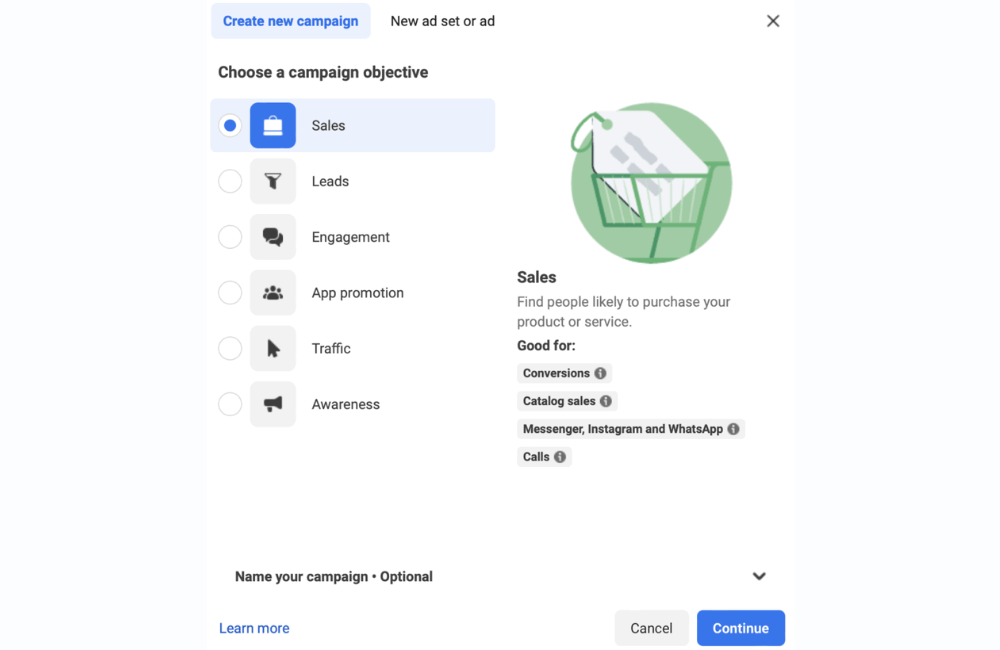
Many businesses often choose Engagement campaigns to increase likes and comments, but are disappointed when it do not generate orders. Instead, we advise you to choose the Sales/Conversions objective. Facebook will then automatically optimize to show ads to people who are most likely to make a purchase. For example:
- If you sell cosmetics, a Reels video guiding “3 morning skincare steps” run as a conversion ad will both drive traffic to your website and generate real orders.
- If you combine this with the automation in tip 1, you can even close orders directly from messages without needing an additional consultant.
In short, Reels are no longer just “entertainment videos” but have become the number one sales weapon on Facebook. If you know how to combine automation, valuable content, and paid ads, Reels can completely become a core sales channel for your brand.
Running Facebook reels ads is not just about posting a video and hitting the run ad button. It requires careful preparation of content, settings in Ads Manager, and the right targeting strategy. With the basic steps we have just shared, new advertisers can fully deploy Reels ads effectively, save costs, and quickly see clear results for their businesses.
Frequently asked questions
Yes. You should post Reels to the fanpage before running ads. This helps Facebook measure the organic performance of the video, so that when running ads, it will be better optimized and increase the chances of reaching the right potential customers.
This depends on your business goals. If you want to increase views, choose the engagement objective. If you want to make sales, you should choose the conversions or sales objective so Facebook optimizes the ad toward people most likely to make a purchase.
💬 Contact now for free consultation from BHW!
- Website: https://vi.blackhatworld.io/
- Telegram: @bhw_agency
- Whatsapp: +84819001811
- Wechat: bhwagency
- Email: [email protected]
This article is also available in other languages: