The 3-step process to optimize Facebook ads
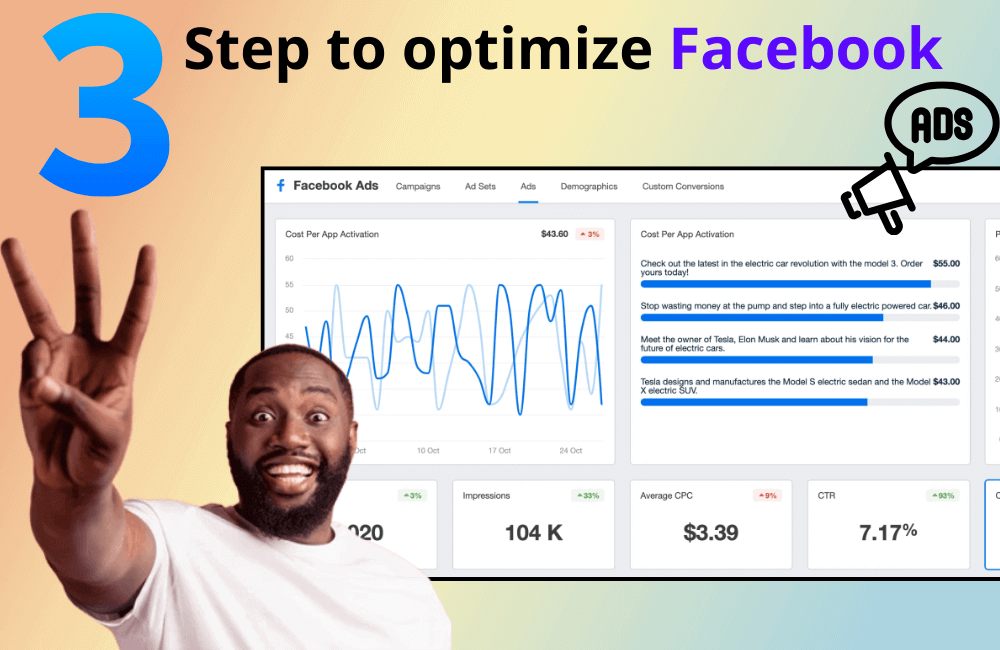
Have you ever entered Facebook Ads Manager, looked at a series of metrics, and wondered: “How can I reduce costs while increasing revenue?” This is a question that most advertisers grapple with. We have partnered with many e-commerce businesses, building scalable advertising systems and helping brands achieve seven-figure revenue through paid ads with just a few important steps. In this article, BHW will share with you a simple but effective 3-step optimization process, distilled from real-world practice, to help you turn a “spending” ad account into a profit-generating machine.
At BHW Agency, we pride ourselves on having a team of highly experienced Facebook Ads experts who have successfully implemented numerous projects in various fields. Thanks to our deep understanding of Meta’s algorithms and hands-on experience, we always provide optimal solutions for each campaign.
In addition, BHW also provides a diverse repository of reputable and long-standing Facebook ad accounts with high payment limits (2500, 5000, and Invoice). This helps you and your business easily deploy many large campaigns and scale budgets strongly without worrying about limitations.
The 3-step process to optimize Facebook ads. Apply now!
Throughout the Facebook ads deployment process, we realized that having a standard procedure for analysis and optimization is a vital factor. Instead of optimizing at the ad level, we often run one campaign for each product line, clearly separated by ad sets to easily track data.
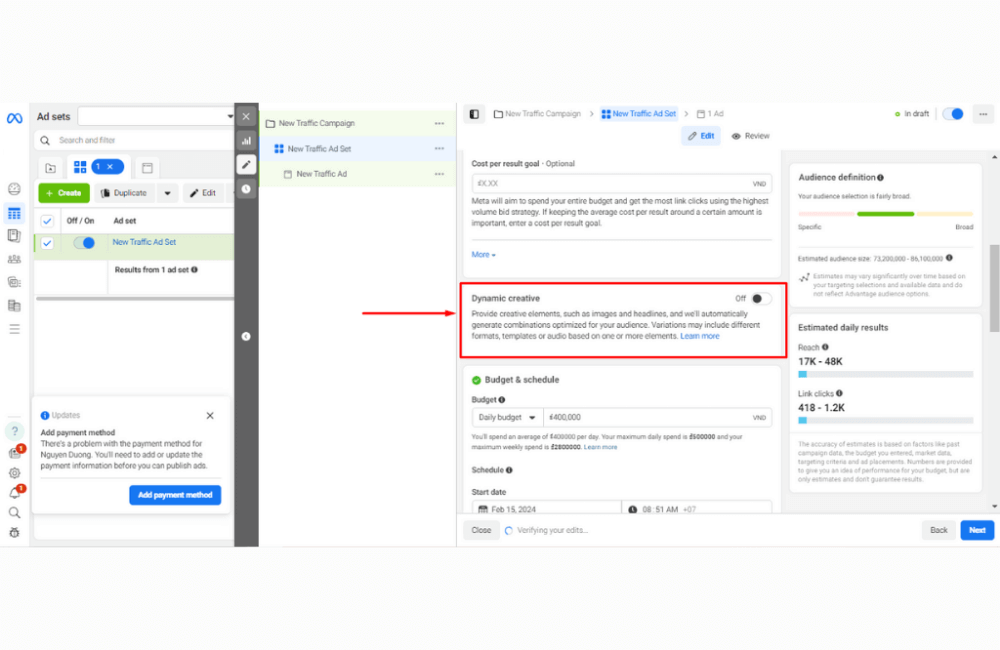
Each ad set will be run using Dynamic Creative Test (DCT) if the account still supports it. If this feature is not available, we usually manually upload three similar creatives, only differing in the hook, headline, or angle, to test which element brings the highest efficiency.
Below is the 3-step ad optimization process that we are applying and recommend that you or other advertisers implement:
Step 1: Wait 3 days for the algorithm to stabilize
When launching a new ad, we always let it run for at least 3 days without making any changes.
- During the first 3 days, there will often be an unusually high CPM or lower-than-expected CTR. This is normal because the Facebook algorithm needs time to “learn” and deliver ads to the right audience.
- Therefore, the first rule you need to remember is: absolutely do not interfere with the ad during the first 3 days.
After 3 days, we categorize the results as follows:
- If the ad does not spend the budget → move to step 2 for processing.
- If the ad spends but does not yield results → turn it off.
- If the ad starts getting orders or positive signals → keep it and continue monitoring.
Step 2: Evaluate within 7 days
After passing the 3-day test round, we continue to evaluate within the most recent 7-day period to gain a more comprehensive view.
- If the ad is ineffective after both 3 and 7 days → definitely turn it off.
- If it was not effective in the first 3 days, but starts showing positive signs within 7 days
- If the ad has a low spend but generates a few orders → keep running it, as each such ad will contribute to creative mix diversity and expand the customer base.
We have found that the 7-day period is long enough to assess whether an ad has real potential, instead of being too hasty or missing an opportunity.
Step 3: 14-day check to decide on optimization.
For ads that have been running for a longer period, we always analyze data in 14-day frames to make decisions:
- If an ad performs poorly after 3 and 7 days but is surprisingly effective after 14 days → consider reducing the budget instead of immediately turning it off, while monitoring it closely.
- If an ad is not effective across all three timeframes (3 days, 7 days, 14 days) → it should definitely be turned off to avoid wasting the budget.
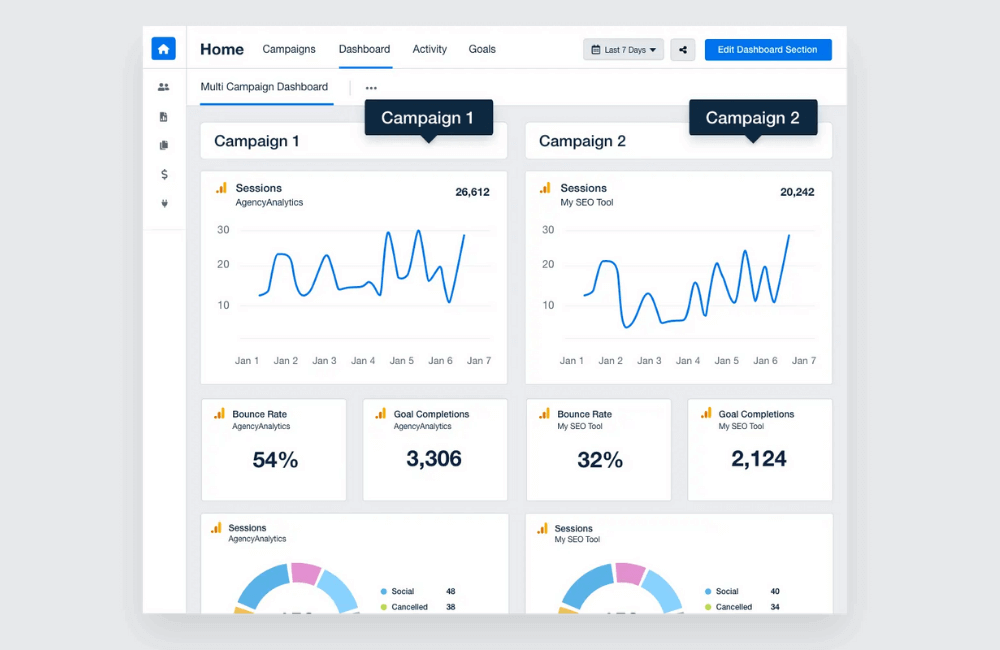
Additionally, we review the results from the past 7 days every day to take optimization actions:
- If the ROAS is higher than the KPI (for example, above 2x), we increase the budget by 20% daily to scale gradually but safely.
- If the ROAS is lower than the KPI → we reduce the budget or turn it off completely to avoid draining the budget.
This is a proactive yet safe approach to ad scaling, ensuring that businesses do not “burn money” in vain but can still grow strongly when they find an effective ad.
Synthesis of ways to effectively collect Facebook Pixel data for beginners.
In Facebook advertising, pixel data is the most valuable “ingredient” for us to optimize campaigns. The most important type of data that any advertiser wants to obtain is buyer data. However, this is also the most difficult type to collect when starting. Additionally, there are many other forms of data that we and you can leverage:
- People who add products to their cart.
- People who visit the website.
- People who fill out a form, visit a specific page, and more.
The important thing is, when you are just starting, our main goal is not immediate sales. Instead, focus on collecting pixel data, because only with enough data can we effectively optimize ads, reduce costs, and increase profits. Below are the effective ways to collect pixel data that we often apply and recommend you try.
Using Influencers ads
This is the fastest way to collect quality data. You can work with influencers on YouTube or Instagram by:
- Paying them to review/shout out your products.
- Or sending them free products to experience and introduce.
Benefits:
- You get a chance to test the product,
- And collect initial pixel data such as traffic, add-to-cart, and even buyer data.
For example, if we cooperate with a beauty influencer, just one video unboxing and reviewing a lipstick can immediately provide the pixel with more traffic and the first order.
If the influencer does not generate add-to-cart or orders, the reason is usually that the product page is not convincing enough or the product is not attractive enough. You need to review them before continuing to invest.
Leveraging Pinterest and Reddit to get free traffic
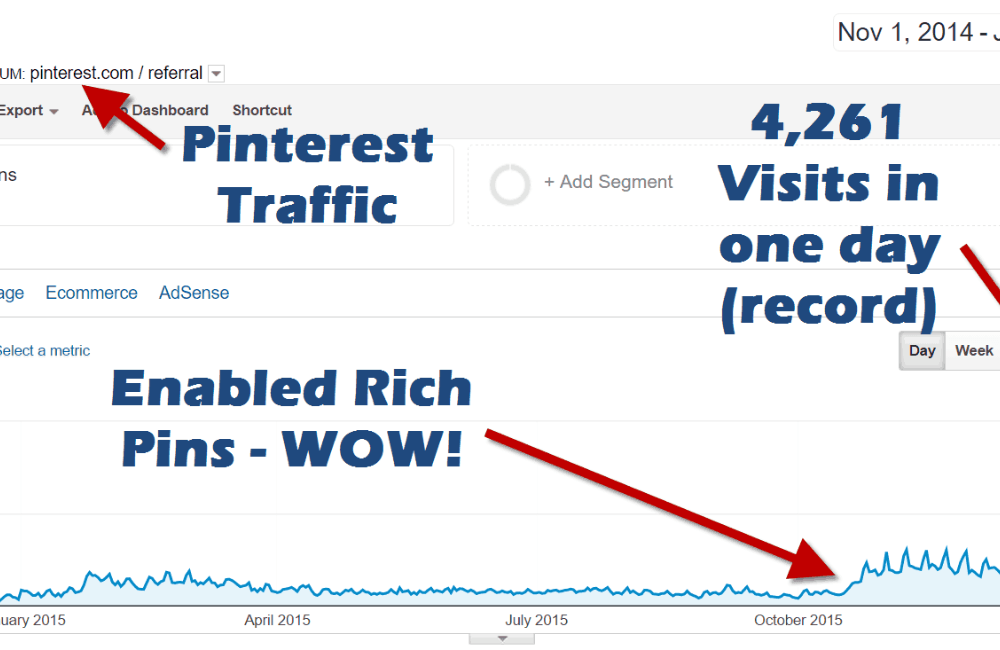
This is a “slow and steady” method for those who want to save costs.
- Post on Pinterest and Reddit to drive free traffic to your website.
- The pixel will have more traffic data and may even generate add-to-carts or a few orders.
Advantages:
- Free, no initial budget needed.
- Creates a steady data source, helping the pixel learn gradually.
However, to achieve faster results, we recommend combining this with influencers. Free traffic helps the pixel “warm up,” while influencers will create strong boosts in data and sales.
Use Facebook ads to collect Pixel data
When there is no buyer data yet, advertisers should absolutely not optimize for “purchase,” as the success rate will be very low and the cost will be extremely high. Instead, we often apply a 3-stage process:
Stage 1: Entertaining/valuable video content
- For example: if you are in the cat niche → create a “cute kitten” video.
- Optimize for video views; do not include calls to action for purchases.
- Goal: create a retargeting audience from people who have watched ≥25% of the video.
Stage 2: Other videos or blog posts related to the product
- For example: a video of cats playing with toys, or an article “The 5 best cat toys of 2025.”
- Optimize for traffic, directing viewers to the website.
- There might be a few orders, but the main goal is still to increase traffic data.
Stage 3: Direct Product Advertising
Target the created retargeting lists:
- People who have watched ≥25% of the video in phase 1.
- People who have visited the blog post URL in phase 2.
If you have already received 50–100 orders from influencers or initial traffic, you can start running ads optimized for Purchase. If you do not have enough buyer data, choose Website Clicks to save money and continue nurturing the pixel. When the pixel has enough data, scaling the budget will become easier, and the customer acquisition cost will be much lower than running a direct Purchase campaign from cold traffic.
The 3-step simple ad optimization process on Facebook that we share not only helps you control spending and identify effective ads but also reallocates the budget intelligently. When we follow the right process, the result is not only a cost reduction to the target but also a foundation for scaling campaigns sustainably and bringing higher profits to the business.
Frequently asked questions
We confirm that this process is perfectly suitable for both. Whether you are spending 100 USD/month or 100,000 USD/month, monitoring spending, comparing metrics, analyzing frequency, and deciding to turn off or keep ads are all effective. The only difference is in the scale of the budget.
Based on our experience, you should apply it periodically every 5–7 days, or whenever you notice costs exceeding your goals. This regular frequency helps advertisers quickly detect underperforming ad sets and reallocate the budget in a timely manner to maintain a stable ROAS.
💬 Contact now for free consultation from BHW!
- Website: https://vi.blackhatworld.io/
- Telegram: @bhw_agency
- Whatsapp: +84819001811
- Wechat: bhwagency
- Email: [email protected]
This article is also available in other languages:
- 中文:
- Русский: Процесс оптимизации рекламы на Facebook в 3 шага
- English: The 3-step process to optimize Facebook ads