Facebook advertising software: Top 10 effective Facebook ads software
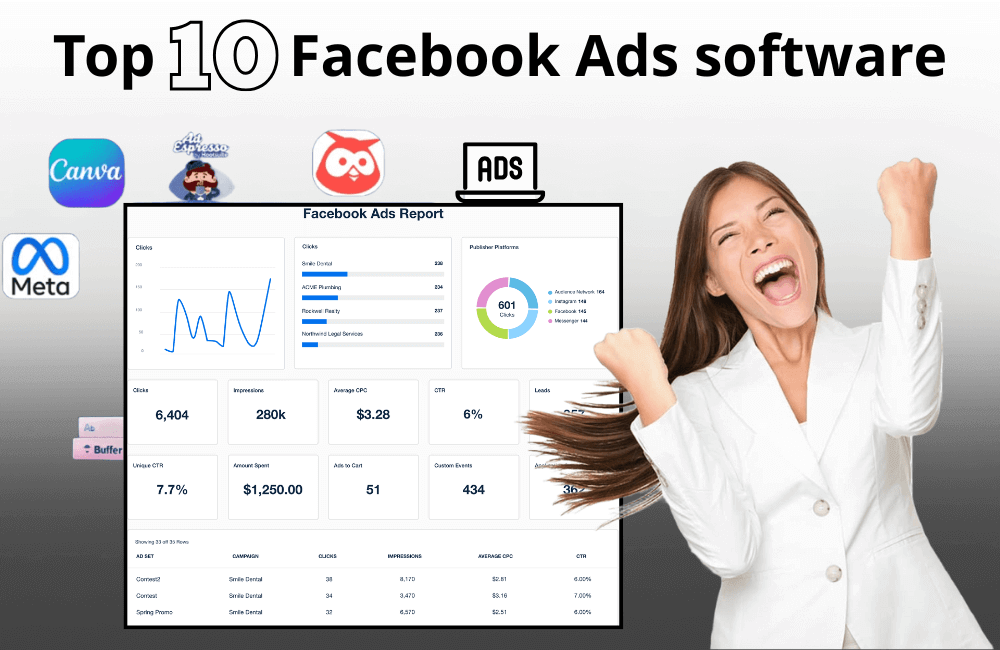
Facebook advertising has now become an important part of the growth strategy for any business in the fiercely competitive era of digital marketing. With over 2.9 billion monthly active users, this platform offers a great opportunity to reach the right audience and generate sustainable business results. However, relying on the basic features of Ads Manager is not enough to build truly successful campaigns. This is where Facebook advertising support tools come into play, as they provide automation, process optimization, and in-depth analysis that default tools cannot. In this blog post, BlackHatWorld will list 10 useful tools for Facebook advertising.
BlackHatWorld is proud to be a premium Facebook partner, owning a powerful agency account system with diverse time zones, currencies, and countries. For over 10 years, we have accompanied and supported many businesses in implementing a series of successful advertising campaigns, bringing in impressive sales.
We are committed to providing 100% clean, reputable, and stable accounts, including extremely strong ad accounts, quality BM agency, and aged VIA with real interactions. This helps businesses easily launch campaigns quickly and smoothly upon handover. With the powerful ability to “spend money,” agency accounts not only help optimize costs but also ensure the highest efficiency for your Facebook ad campaigns.
Top 10 effective Facebook ads software
Below are tools that not only support campaign management but also help save time, optimize costs, and increase conversion rates. Each software has its own pros and cons, from automation and data analysis to creative optimization, so you can find the perfect “right hand” for your marketing activities.
Madgicx

We believe that Madgicx is the future of the best Facebook advertising tools, where artificial intelligence (AI) and machine learning combine to take management, content creation, and performance optimization to a new level. With a user-friendly interface, madgicx allows us to easily build, deploy, and optimize Facebook ad campaigns effectively, with almost no manual intervention.
For example, when you want to create an eye-catching ad, Madgicx’s AI ad generator can suggest designs based on product images, previously successful campaigns, or even popular ad templates in the industry. At the same time, the AI marketer will continuously monitor performance and automatically apply optimization tactics to ensure the budget is used most efficiently. Key features
- Ai-powered creative generation
- Automated campaign optimization
- Multi-channel analytics dashboard
- Real-time performance monitoring
- Intelligent budget allocation
Advantages
- Advanced AI automation, saving time
- A comprehensive feature set suitable for many advertising goals
- Competitive pricing structure
Limitations
- Requires time to get used to (a slightly steep learning curve)
- Some advanced features are quite complex
- Limited customization options
Price: Starting from $31/month (when paid annually). For us, Madgicx is an excellent choice for those looking for a smart, time-saving advertising solution that still ensures maximum efficiency.
TapClicks (previously AdStage)
When we look for a powerful Facebook ad tool to help you optimize campaign effectiveness, TapClicks is always a worthy consideration. This tool stands out due to its advanced reporting and analytics capabilities, which transform raw data from campaigns into actionable insights. That’s why TapClicks is considered one of the most valuable Facebook advertising support tools today.
We highly appreciate TapClicks because it helps to unify data from various channels, not just Facebook, but also Google Ads, LinkedIn, and many other major advertising platforms, all presented in a single dashboard. This gives you a comprehensive view of your marketing performance, instead of having to spend time tracking each channel individually. The key features we want to emphasize are:
- Advanced cross-platform reporting
- Automated optimization rules
- Create custom dashboards
- Data API integration
- Attribution modeling capabilities
Advantages
- Comprehensive and in-depth analysis
- Integrates multiple platforms into one system
- Advanced automation options that save time
Disadvantages
- Steep learning curve for beginners
- Higher investment cost compared to many other tools
- Limited creative tools
Pricing: Customized based on specific business requirements.
Smartly.io
If you are looking for a powerful Facebook advertising tool to manage a large volume of campaigns or have a diverse product portfolio, Smartly.io is definitely a worthy choice. We highly appreciate this tool because of its smart, creative package that helps build and optimize campaigns at scale. With dynamic templates combined with artificial intelligence, Smartly.io allows for creative automation, generating thousands of different ad variations from just a few basic inputs. As a result, we can both expand creativity and maintain brand consistency and suitability for each specific customer segment. Key features:
- Dynamic creative automation
- Statistical significance testing
- Real-time media automation
- Large-scale campaign management
- Advanced performance AI
Advantages
- Sophisticated creative tools, easily scalable
- Enterprise-level capabilities
- Integration of modern automation features
Disadvantages
- Quite a high price, suitable for large businesses
- Complex deployment process
- Requires learning time to master the tool
Pricing: Customized based on business needs. For us, Smartly.io is truly a powerful “assistant” for advertisers who want to fully exploit the potential of Facebook ads, especially when you need to scale up and maintain long-term efficiency.
Facebook Ad Library
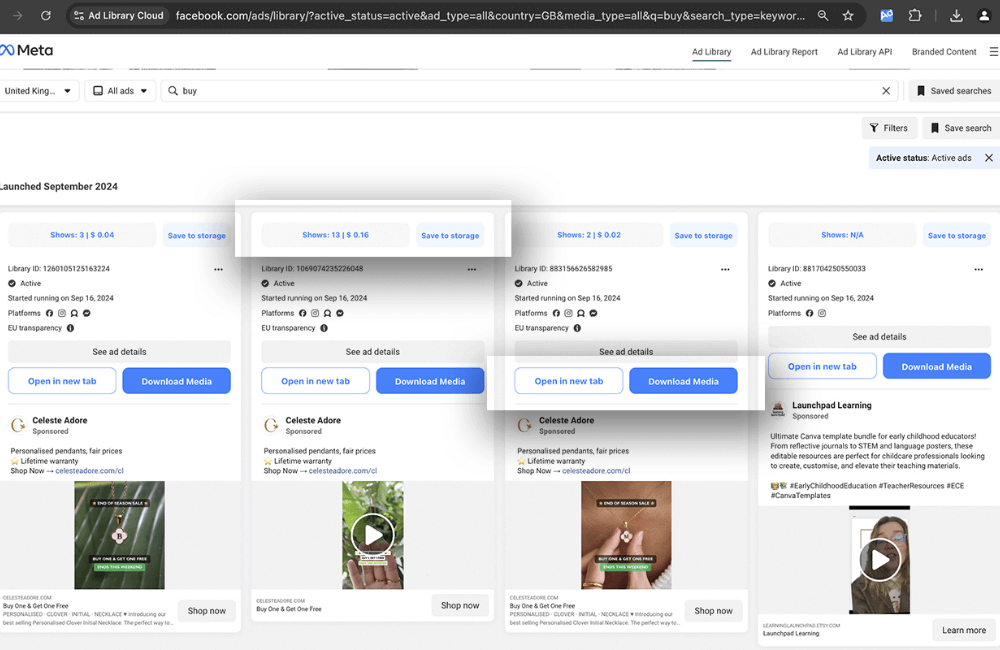
When we do marketing, understanding competitors and grasping the latest creative trends are always key factors to create a competitive advantage. The Facebook ad library is an extremely valuable tool that helps us do that. It is an open ad library that allows advertisers like us free access to a huge database of all ads running on Meta-owned platforms.
With this tool, we can observe how competitors deploy campaigns, and you can refer to creative ideas that are “hot” in the industry. For example, if we are in the dietary supplements business, monitoring how big brands build video content or choose CTAs will help us learn to improve our campaigns. Key features:
- Comprehensive ad database
- Detailed information for competitive analysis
- Ability to monitor industry trends
- Historical campaign data
- Completely free access
Advantages
- Free access for everyone
- Large and diverse ad data library
- Content is frequently updated
Disadvantages
- Limited information filtering options
- Does not provide ad performance metrics
- Basic search function, not in-depth
Price: 100% free to use. Thanks to the Facebook ad library, we can not only study competitors’ strategies but also easily grasp creative trends to optimize our own ad campaigns.
Canva
We understand that many advertisers, including small business owners or beginners, often face challenges due to a lack of creative resources for Facebook ads. Canva is the ideal solution for this issue. You do not need to be a professional designer to create beautiful ad samples on Canva, thanks to its vast library of templates optimized for various Facebook ad formats like feed ads, stories ads, video ads, or carousel ads.
We highly appreciate Canva’s drag-and-drop editor, which is easy to use and maintains a professional design. In addition, the available stock photo and video library helps you save on individual image licensing costs. For example, if you want to create an ad to sell clothes for the elderly, you just need to search for the keyword “senior fashion” in Canva to immediately get many suitable images and video samples for your design. Key features:
- Extensive template library, pre-optimized for Facebook ads.
- Intuitive drag-and-drop design interface.
- Rich database of stock photos and videos.
- Tools for building a consistent brand identity.
- Easy team collaboration support.
Advantages
- User-friendly, even if you do not know how to design
- A diverse library of templates for many industries and ad objectives
- Flexible pricing that fits various budgets
Disadvantages
- Advanced features are limited compared to professional software
- Heavy reliance on available templates
- Does not support direct ad campaign management
Pricing: Free plan: Sufficient for many basic needs. Pro plan: Starting from $12.99/month, unlocking many advanced features.
AdRoll
AdRoll is a great omnichannel marketing platform, especially suitable for those who want to combine Facebook ads with email marketing, display advertising, and many other digital channels to create a seamless experience for customers. With AdRoll, we can easily manage campaigns across multiple channels in a single place, track consolidated reports, and target audiences synchronously across multiple touchpoints.
For those of you running an online retail business, AdRoll is truly useful due to its ability to integrate directly with popular e-commerce platforms like Shopify, WooCommerce, or Magento. For example, if your online store is operating on Shopify, we can immediately synchronize customer data to implement more effective retargeting campaigns. Key features:
- Cross-channel campaign management
- E-commerce integration
- Advanced retargeting
- Email marketing connectivity
- Unified performance analysis
Advantages
- Integrated omnichannel approach
- Strong e-commerce support
- Comprehensive retargeting tools
Disadvantages
- Higher cost than some other tools
- Initial setup is quite complex
- Limited flexibility in customization
Price: Plans on growth plan start from 36 USD/month.
Adzooma

When we were looking for a comprehensive marketing tool, Adzooma was definitely a name that small and medium-sized business owners could not ignore. Adzooma does not stop at Facebook ads but also extends to SEO, Google Business Profile management, and PPC (pay-per-click advertising) on many different platforms. With an “all-in-one” approach, this tool helps you reduce the burden of using many separate software programs while still being able to deploy and optimize marketing activities effectively. The main features we appreciate are:
- Integrated SEO optimization
- Multi-platform PPC management
- Automated campaign creation
- Performance scoring system
- Smart suggestion tool
Advantages
- Comprehensive marketing solution, easy to manage in one place
- User-friendly, intuitive interface, even for beginners
- Reasonable cost, suitable for small and medium-sized businesses
Disadvantages
- Advanced features are limited
- Reporting is basic, not too in-depth
- The user community is not large yet
Price: Adzooma has a free package for those who want to try it out first. For more professional needs, the paid plan starts from $99/month, which is quite competitive compared to other tools on the market.
Facebook Ads Manager
If you want to start running ads on Facebook, Facebook Ads Manager is the most important starting point. This is Meta’s native tool, which allows us to create, manage, and optimize the entire campaign without needing external tools. With Ads Manager, advertisers can easily select campaign goals, target audiences, build creative content, and track basic performance reports. Key features
- Directly integrated with the Facebook platform
- Comprehensive campaign management from A–Z
- Basic audience targeting
- Standard performance metrics reporting
- Direct support from Meta
Advantages
- It’s free, and anyone can use it
- Features are updated regularly
- Directly integrated, easy to use, even for beginners
Disadvantages
- Advanced features in Facebook Ads Manager are still limited
- Reporting capabilities are only basic
- There are no automation tools to save time
Price: Completely free for all of us to run ads on Facebook. Ads Manager is an ideal choice for beginners. But when you have more complex campaigns, combining additional supporting tools will help you manage and optimize more effectively.
MobileMonkey
MobileMonkey is an option we recommend you consider. Unlike traditional campaign management, MobileMonkey focuses more on post-click interactions and nurturing leads. This means that instead of just displaying ads, we can build an automated conversational experience to retain customers, nurture them, and lead them to a purchasing decision. Key features:
- Multi-platform chatbot (messenger, Instagram, sms, webchat)
- Automation tools for Instagram
- CRM integration for customer management
- Lead scoring and segmentation system
- Conversational marketing flow
Advantages
- Easy to identify potential customers
- Quickly respond to support requests, even close deals directly on Facebook
- Powerful specialized chatbot features
- Multi-channel integration helps reach customers everywhere
- Supports many advanced automation options
Disadvantages
- Focuses only on the conversational aspect, not strong in comprehensive campaign management.
- High complexity; you need time to get familiar with it.
- Features can be somewhat limited for those who want to manage multiple ad channels simultaneously.
Price: MobileMonkey has a starting package of 14.25 USD/month, which is quite suitable for you to begin testing and gradually roll out.
AdEspresso

If you are just starting with Facebook advertising, AdEspresso is a great starting point. This tool provides us with everything we need to run campaigns while coming with a rich library of learning resources to help us quickly improve our skills. Adespresso’s greatest strength is making the complex world of advertising easier to understand and manage, while still allowing us to access advanced features like in-depth A/B testing or automatic promotion posting. The main features are:
- Comprehensive educational resources.
- Advanced A/B testing.
- Automatic promotion posting.
- Simplified campaign management.
- Performance optimization guides.
Advantages
- Quality, easy-to-apply educational content. You can refer to the content in AdEspresso to run ads for online courses.
- User-friendly interface, suitable for beginners.
- Strong community support, easy to exchange experiences.
Disadvantages
- Some advanced features are still limited
- Automation capabilities are still basic
- The price is a bit high for beginners
Price: Starting from 49 USD/month
Tips for accurately analyzing Facebook ads data using the GA4 tool
When running ads, we often emphasize to you: don’t just trust the data in Ads Manager. There are many cases where the Facebook data looks “beautiful,” but when compared with reality, there is a huge difference. That is why we always advise advertisers to connect their websites with Google Analytics 4 (GA4) or even build a separate reporting system to ensure the data is more transparent and reliable. We have found that this approach is especially effective for:
- Service businesses: For example, a dental center that wants to measure the number of consultation appointments booked.
- Businesses selling a single, low-priced product (under 30 USD): For instance, an online store selling reading glasses for the elderly.
Reason: For such products/services, customers often act quickly, just needing to fill out a form or buy immediately without much research. Therefore, the data collected from a specific landing page will accurately reflect conversion behavior. In contrast, if you sell expensive products like a tour package worth 200 USD or more, customers will need more time to research (read reviews, ratings, ask for opinions, etc.), so this method does not reflect the entire purchase journey.
Steps to implement the analysis process
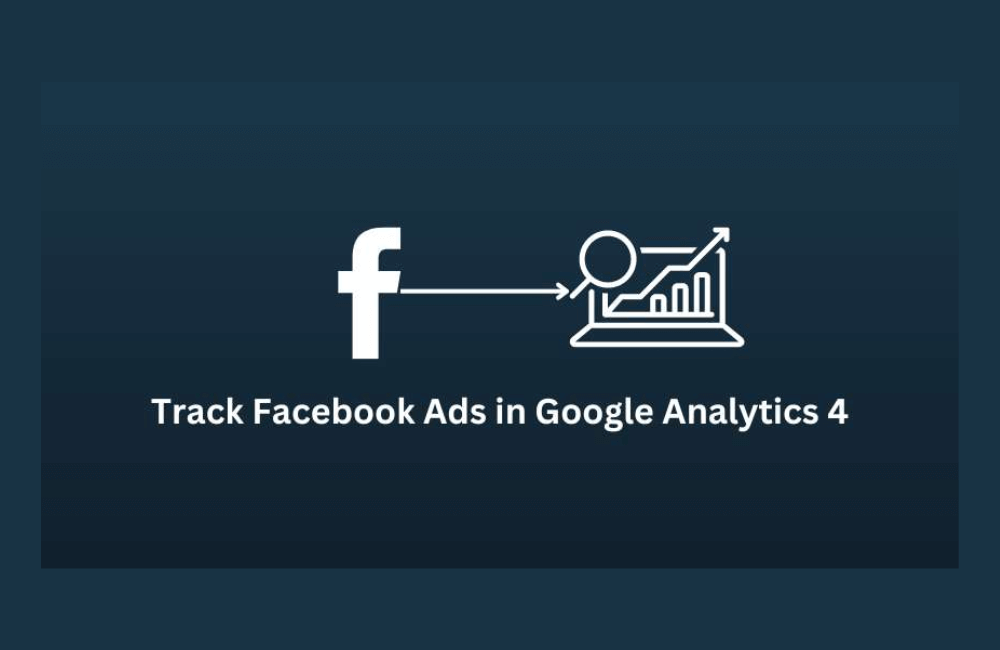
We have tested many times and found that by following these steps, you will immediately have an effective measurement system:
Create a separate landing page: only share this link on Facebook/Google Ads.
Use Google Tag Manager (GTM) to send form data to a Google Sheet.
- The data includes: timestamp, source (UTM), campaign, ad set, and ad.
- You can add email, phone number, or other information fields depending on your needs.
Connect a Google Sheet with Google Data Studio to visualize reports.
- Easily track the number of leads and conversion rates.
- Compare the effectiveness of each campaign, ad set, or even each ad sample.
For example, a business that provides senior care services can create a landing page with a registration form for a “free 15-minute consultation.” When the customer’s children fill out the form, the data is immediately recorded in the Google Sheet, then displayed on the Data Studio dashboard, making it easy for the team to monitor and optimize the budget. Note
- The landing page should only be used for 1 advertising channel to avoid data mixing.
- Google Sheets is only suitable when the data is under 10,000–20,000 rows.
- With a trigger (the submit form button or thank you page), you need to ensure that the UTM is not lost during the process.
Leverage Google Data Studio
After connecting Google Sheets, you can:
- Create intuitive reports with charts, tables, and various custom metrics.
- Add spending data from the Facebook API to calculate a more accurate cost per lead (CPL).
- Easily share reports with your team or clients with just a link
For example, instead of sending a messy Excel file, you can send clients a visual data studio dashboard that immediately shows the average cost per lead and the conversion rate for each ad set.
Choosing the right Facebook ad software will help advertisers save time, optimize costs, and improve campaign effectiveness. We hope our list of 10 tools will be a powerful assistant to accompany you on your journey to win customers on Facebook.
Frequently asked questions
No. Advertising software only helps you analyze, manage, and optimize campaigns better, while Ads Manager remains the mandatory official platform for running ads.
If you are a beginner, you can use the free version to get familiar with it. However, for more advanced needs, the paid version will offer many enhanced features, helping you manage your ads more effectively.
💬 Contact now for free consultation from BHW!
- Website: https://vi.blackhatworld.io/
- Telegram: @bhw_agency
- Whatsapp: +84819001811
- Wechat: bhwagency
- Email: [email protected]
This article is also available in other languages: