Why am I suddenly seeing so many ads on Facebook? How to get rid of ads
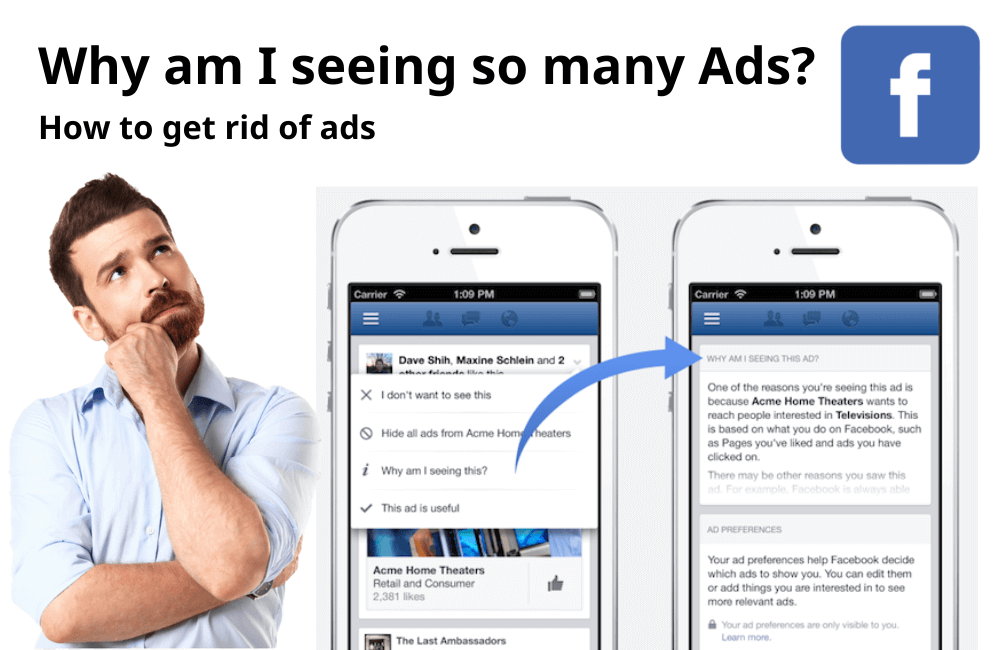
Is your Facebook news feed suddenly flooded with ads and suggested posts? This is not just your feeling. Recently, many users have noticed the increasing number of ads appearing in the feed, to the point where they overshadow new posts from friends and pages they genuinely care about. This has led to many complaints and raises the question: Why is Facebook increasing advertising so aggressively?
In this article, BlackHatWorld will help you better understand the context behind this change: from the latest updates in Meta’s advertising policies and the reasons for the rapid increase in Facebook ad volume to useful suggestions for you to control and reduce the “overload” from sponsored content, making your Facebook experience more comfortable and relevant.
BHW Agency provides reliable and high-quality Facebook ad account rental services, helping businesses launch campaigns safely, efficiently, and cost-effectively. With a powerful account system, we support businesses in overcoming Facebook’s stringent review barriers to easily reach the right target customers and achieve optimal results.
We are committed to providing customers with high-trust Facebook ads accounts that are 100% clean, debt-free, and policy-compliant. Specifically, these accounts have been successfully used to run numerous campaigns in difficult industries such as cosmetics, tobacco, and casino, offering a clear competitive advantage to advertisers.
How does Facebook’s system deliver ad content?
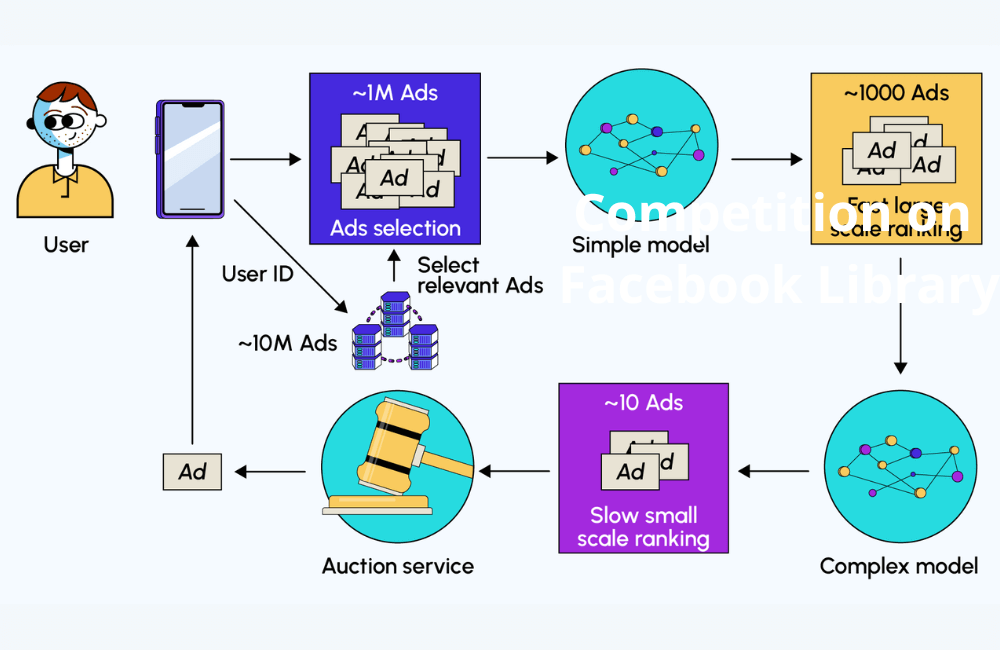
If you have ever wondered why your news feed displays ads, posts from friends, or suggestions to follow celebrities in its “very own” order, the answer lies in Meta’s AI algorithm system. These algorithms determine which content will be shown, with different priority levels based on relevance and your potential for interaction.
Information gathering
Facebook AI collects all recent content from friends, pages you follow, along with suggested posts and targeted ads. For example, if you are someone who likes to watch cooking videos, Facebook may add posts from new cooking pages or ads for cooking courses to your news feed.
Analyzing signals from interaction frequency
Next, the system analyzes signals from each post. These signals include: the type of content (photo, video, status), the frequency of your interaction with the author, the post’s popularity within your friend network, or even the times you scroll past without interacting.
For example, if you frequently react with a heart to posts from a fashion brand, Facebook will record that and prioritize showing clothing and accessory ads in the future.
Predicting user interest
At this stage, AI predicts your likelihood of being interested in or interacting with a specific piece of content. The algorithm uses data from previous signals to make a forecast: whether you will click “like,” leave a comment, share, or skip it.
For instance, if you previously signed up for a newsletter from a real estate company, Facebook will likely predict that you are also interested in new apartment ads and push them to the top of your news feed.
Ranking of relevance and ad distribution.
Posts and ads are ranked and displayed in your feed based on relevance and recency. Posts with high engagement, along with ad content predicted to have a high interest rate, will appear in a more prominent position.
For example, a promotional ad for “50% off today only” from a brand you have previously shopped with may be featured at the very top of your feed by Facebook to increase the likelihood of you clicking on it.
Why am I suddenly seeing so many ads on Facebook?
Many of you have probably wondered: “Why is my Facebook feed so flooded with ads lately?” This situation is so frequent that it makes some users report the unwanted ads. In reality, there are many reasons for this increase, and most stem from the business strategy and how Facebook (or Meta) operates its advertising system.
The increasing number of advertisers
Currently, the number of businesses and individuals using Facebook ads has surpassed the 3 million advertiser mark. This means that the supply of ads is increasing, leading users like us to encounter ads more frequently in our news feeds.
Furthermore, because advertising revenue accounts for most of its profit, Meta tends to prioritize displaying sponsored posts in prominent placements. This explains why you may see ads densely interspersed between posts from your friends or pages you follow.
Targeting is becoming increasingly sophisticated
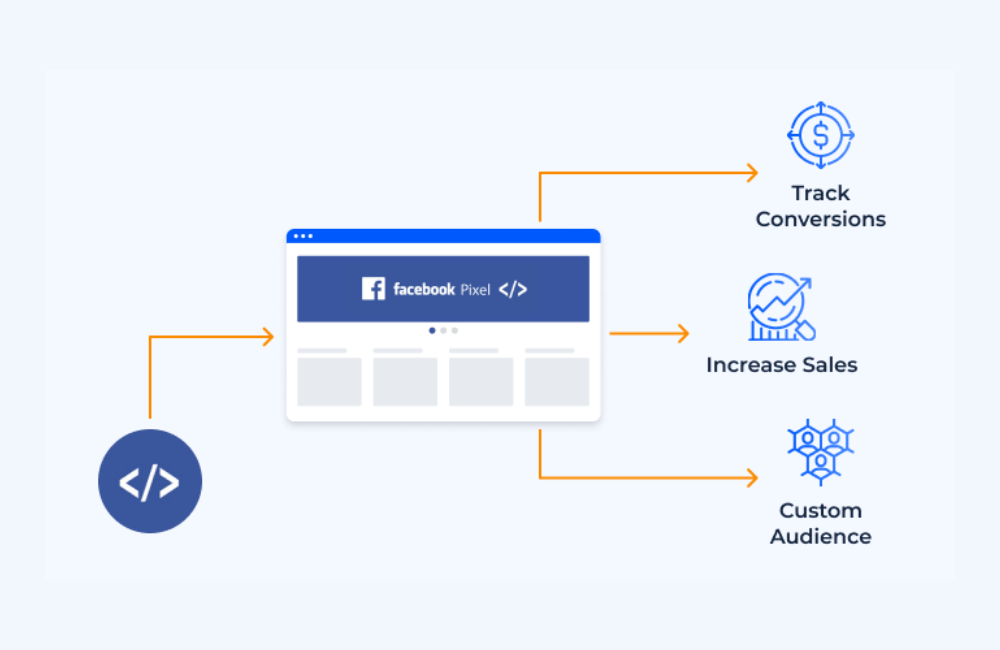
Meta not only relies on the information you provide on Facebook but also collects data from external websites through the Meta Pixel tool. This data includes browsing behavior, shopping history, or even interests you leave traces of when accessing the internet.
For example, if you just searched for “buy cheap laptop” on Google or visited a laptop sales website, you will likely see laptop ads appear right on Facebook the very next day. Meta’s AI algorithms analyze this behavior to determine that you are the potential audience the advertiser wants to reach.
For those in the advertising industry, this is a great advantage for reaching the right customers. But for users, it can create the feeling that “Facebook knows too much about me” and that ads are appearing more and more frequently.
Personalizing ads based on user data
One of Meta’s most powerful “weapons” is the ability to personalize ad content. Their AI system can process massive amounts of data, ranging from your shopping habits, interaction history, and geographical location, to even cookies and personal interests.
For instance, if you frequently watch videos about travel, Facebook will “suggest” many ads for tours, hotels, or airline tickets. If you often shop online, you will see a high volume of ads for fashion, cosmetics, or e-commerce platforms.
The more data Facebook obtains, the more diverse, accurate, and frequent your ads become. This is why some people feel that Facebook is “eavesdropping” or “spying” on them, although in reality, it is simply the power of data analysis.
How to eliminate annoying ads on Facebook?
If you are one of the many users who are annoyed by a Facebook feed increasingly flooded with ads, do not worry; we will guide you through simple but extremely effective ways to alleviate this situation. Facebook now offers many tools and options for users to control the types of ads they see, from fine-tuning settings to reporting violating content. Let us explore each solution in detail.
Change ad settings
You can start by customizing your personal ad settings. Log in to Facebook, then go to:
Settings & Privacy → Settings → Account Center → Ad Preferences.
Here, you will see a list of ad topics that Facebook is displaying.
Hiding unwanted ads
If you encounter a specific annoying ad, click on the three dots (…) in the upper right corner of the post and select hide ad. This will make the ad disappear immediately.
Additionally, you can also select “Why am I seeing this ad?” to find out why Facebook is showing the ad and to hide all content from that advertiser. This is a quick way to help us avoid repeated exposure to the same annoying ad source.
Submitting a complaint about inappropriate content
If you discover an ad with false information, offensive content, or one that violates community standards, report it immediately. To do this: click on the three dots, then select report ad.
To increase accuracy, you can open the Meta Ad Library, search for the ad by keyword, and submit a complaint. Once the violation is verified, Facebook will remove the ad through its automated system or review team.
Customize your news feed
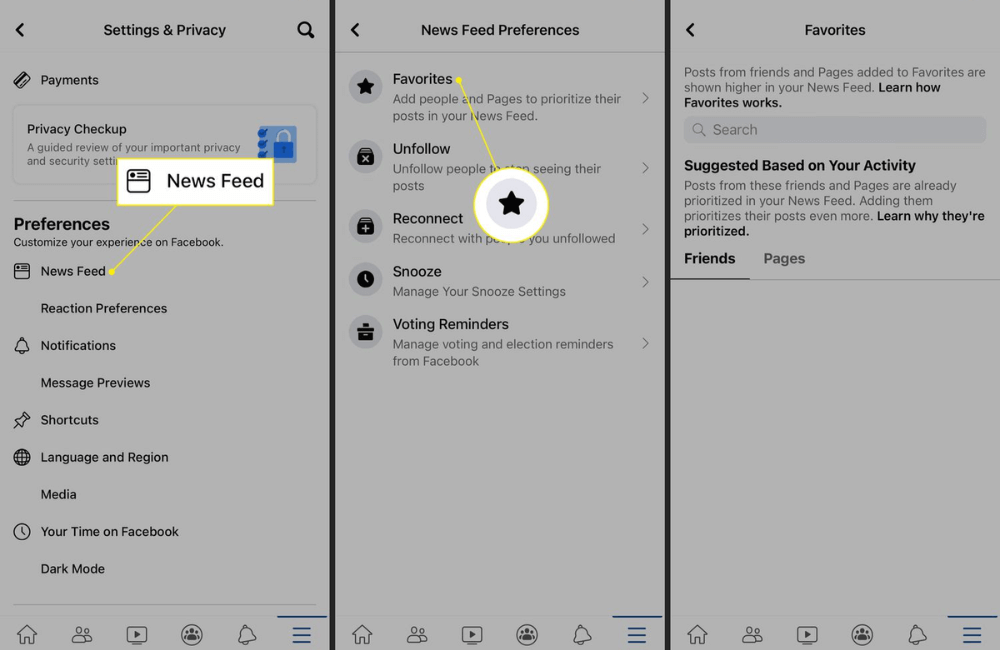
One of the most effective ways to “push back” ads is to boost the visibility of content from friends and pages you care about. You can favorite up to 30 friends, groups, or pages. Posts from these sources will then be prioritized on your feed, helping to reduce the display rate of unrelated ads or suggested posts.
For example, if you want to frequently see posts from your company’s fanpage or study groups, add them to your favorites list so they are not overwhelmed by ads.
Managing content in the Feed
Do not forget to access the Content preferences section. This is where you can control the type of content displayed, especially sensitive topics like politics or social issues.
You can also adjust the list of pages and groups you have unfollowed or add them back to your display. This helps your news feed become “cleaner,” with fewer ads, and focuses more on the information you are genuinely interested in.
The reason you suddenly see more ads on Facebook is a result of new display policies and how the platform uses data to personalize content. While you cannot eliminate ads, with tips like customizing settings, hiding, or reporting unwanted ads, you can fully control your news feed to be neater and more comfortable.
Frequently asked questions
Facebook is increasingly optimizing its algorithm to boost ad revenue while simultaneously personalizing content based on your browsing, searching, and interaction behaviors. This is why you may feel that ads are appearing more frequently in your feed.
Unfortunately, it is impossible to remove 100% of ads, as this is the platform’s main source of revenue. However, you can manually hide ads, adjust personalization settings, or use tools like Adblock to significantly reduce the number of annoying ads.
💬 Contact now for free consultation from BHW!
- Website: https://vi.blackhatworld.io/
- Telegram: @bhw_agency
- Whatsapp: +84819001811
- Wechat: bhwagency
- Email: [email protected]
This article is also available in other languages: