How to Make Good Facebook Ads for Travel Creatives That Stop the Scroll
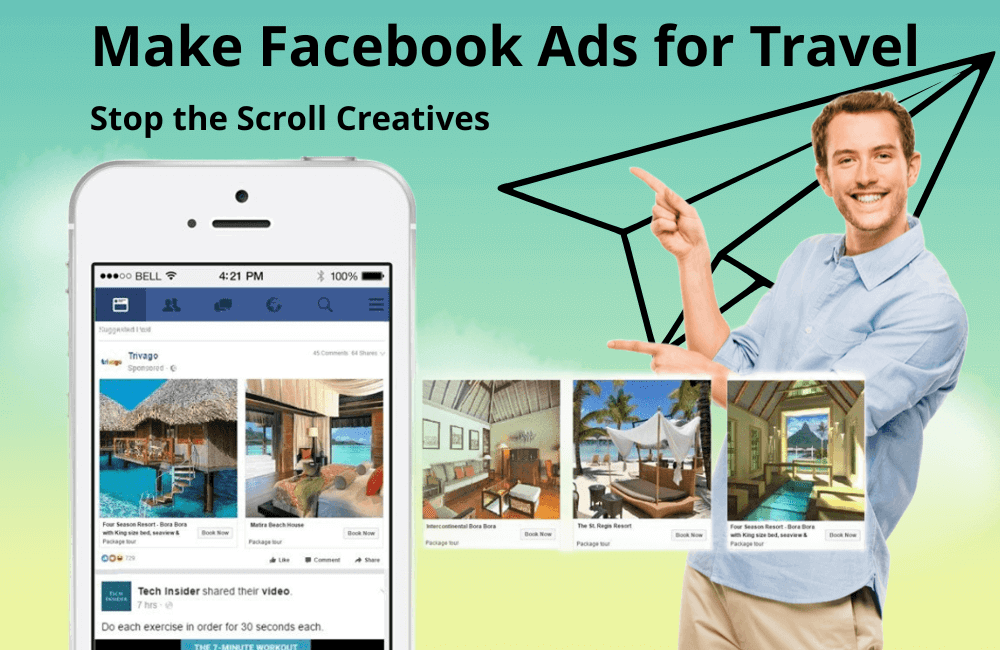
Are you running a travel agency but struggling to attract high-quality leads who are genuinely interested and ready to book a tour? Just imagine: every day, you receive direct tour requests from customers who are eager to find their ideal trip. This is completely possible!
In this article, BlackHatWorld will guide you on how to set up and optimize Facebook and Instagram ads specifically for the travel business. We will share practical tips to help you create attractive, professional ads without requiring design skills or using complex software like Adobe Photoshop or Illustrator.
How to Make Good Facebook Ads for Travel Creatives That Stop the Scroll
In the travel industry, running Facebook ads is not just about posting a few beautiful images or a video of a destination. To truly attract potential customers and convert them into tour bookings, you need to clearly understand every step in the ad setup process, from selecting the campaign objective to optimizing the visuals and content.
Step 1: Get started with Ads Manager
You need to access the Facebook Ads Manager. This is the “operations center” for all your business’s advertising activities. When you enter the Campaigns Page interface, you will see all existing campaigns. This is where we, as advertisers, will spend most of our time monitoring, optimizing, and adjusting ads.
To start a new campaign, click the “Create” button. Facebook will display a list of Campaign Objectives to choose from.
Step 2: Choose the right campaign goal
For travel agencies, hotels, or tour operators, such as those running all-inclusive tours, cruises, or resort combos, the two objectives that deliver the highest effectiveness are:
- Leads (Potential Clients): Suitable if you want to collect customer information for consultation and closing tours.
- Sales (Revenue/Purchase): Suitable if you want customers to book a tour or make a payment directly.
Facebook’s mechanism is based on machine learning. This means that when you select the “Leads” or “Sales” objective, Facebook will prioritize showing ads to people who are likely to submit forms, purchase tours, or interact strongly with travel content.
Step 3: Other campaign types on Facebook
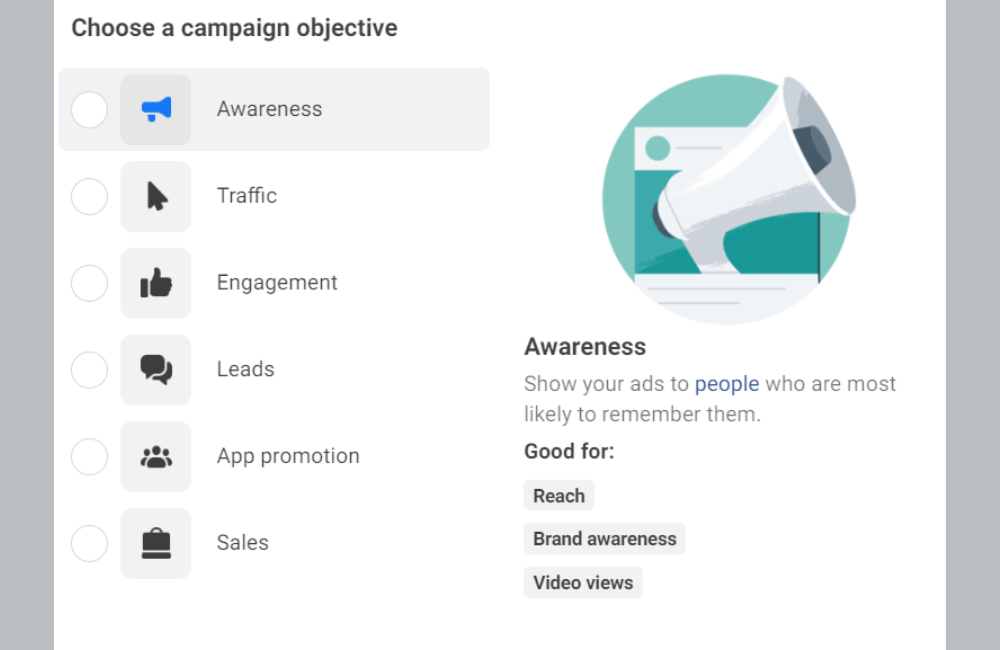
Besides Leads and Sales, Facebook has many other campaign types; however, not all of them are suitable for the tourism industry:
- Awareness: Giúp thương hiệu du lịch của bạn được nhiều người biết đến. Ví dụ, khi bạn vừa ra mắt thương hiệu “Explore Vietnam Tours”, loại chiến dịch này sẽ giúp tăng lượt tiếp cận và nhận diện.
- Traffic and Engagement: Should only be used when you want to increase likes, comments, or fanpage followers. It is not suitable if you want to sell tours or close deals.
Step 4: Choosing a Realistic Goal for the Business
If you are running tours that require customers to fill out a booking form, choose a Leads Campaign.
If you have all-inclusive tours that can be booked directly on your website, choose a Sales Campaign.
Example: A company organizing premium Morocco tours should choose a Sales Campaign so customers can book the tour directly within the ad.
Step 5: Set up a manual campaign
When creating a new campaign, we recommend selecting a Manual Campaign to easily control the budget and customer audience.
Name the campaign clearly, such as: “Morocco Tour Sales – bán tour Maroc tháng 6/2025.”
If your ad does not fall under sensitive areas like politics, finance, or employment, skip the Special Ad Categories section.
Advantage campaign budget (CBO). When should I turn it on?
CBO helps Facebook automatically allocate the budget to the Ad Sets with the best performance. However, if you are testing multiple different audiences, turn this feature off to manually control spending.
Once you have identified an effective customer audience (e.g., “adventure travel enthusiasts”), you can turn CBO back on to optimize the budget.
Step 6: Set up the Ad Set
In this step, you need to define where customers will be directed:
- Website: If you have a professional tour booking page.
- Messenger / Instagram / WhatsApp: If you want customers to message you for consultation.
- Calls: Suitable for companies with a dedicated call center consultation team.
Additionally, the Pixel is mandatory because this tool helps Facebook understand user behavior (e.g., who clicked, who purchased a tour) to optimize future ads.
Budget & Schedule
You can choose between:
- Daily budget: Suitable for long-term campaigns.
- Lifetime budget: Ideal for running seasonal tours or promotional programs.
Example: If you are running a Christmas tour campaign, set a lifetime budget for 20 days with a fixed total budget.
Tip: If you are a beginner, £30–£50 per test run over 7–10 days is reasonable. Or a daily budget of z£5/day to monitor performance.
Audience Targeting
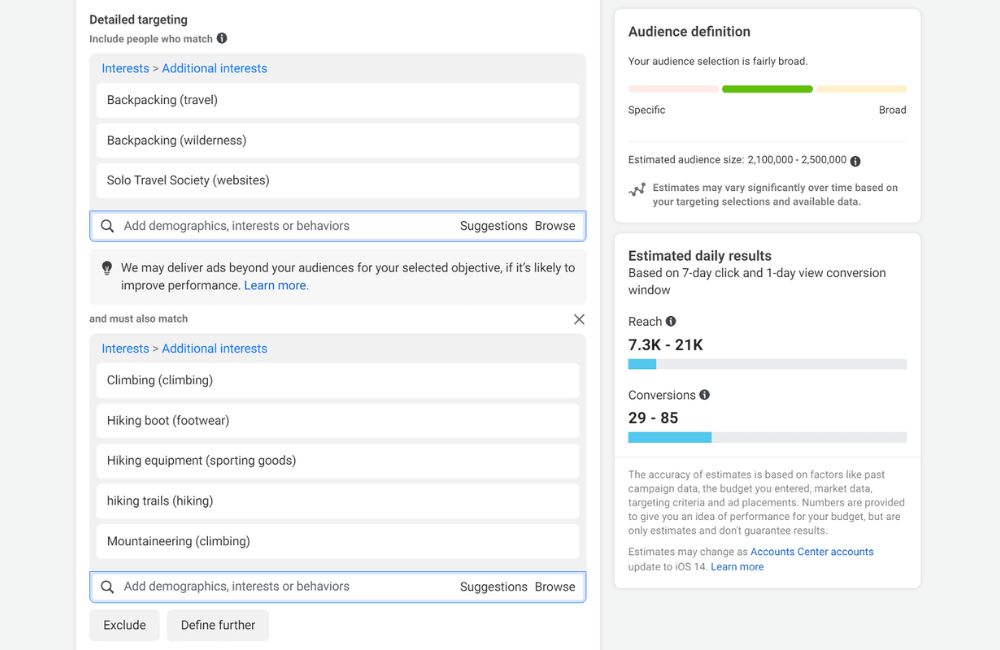
Clearly define who your potential customers are:
- Location: country, city, or region (e.g., “Vietnam,” “UK,” “Paris”).
- Age & Gender: depending on the main audience for the tour.
- Detailed Targeting: for example, “Adventure Travel,” “Luxury Resorts,” “Nature Lover.”
An ideal audience pool typically ranges from 700,000 to 2.5 million people.
Step 7: Set up Ad Creative
You can choose from 3 main formats:
- Single Image: suitable for simple ads, such as a resort photo.
- Carousel: allows displaying multiple destination photos, very suitable for the tourism industry.
- Video: most effective for conveying real-life experiences, such as “exploring Bali by yacht.”
Headline: “Discover the Magic of Morocco – An Unforgettable Travel Journey!”
Primary Text: Clearly state the itinerary, tour price, offers, or how to book.
CTA: Select “book now,” “get a quote,” or “contact us” depending on your goal.
After double-checking your account information and the linked Facebook and Instagram pages, you just need to click “Publish”. From there, your travel ad will start to show and attract potential customers. This is a highly competitive industry on Facebook, so if you need optimization from experts, you can contact BlackHatWorld.
With over 11 years of experience in the advertising sector and operations spanning many countries, BHW Agency is proud to be a reputable provider for renting travel ad accounts on Facebook, offering competitive prices and comprehensive support services for advertisers.
All accounts at BHW Agency are nurtured in a dedicated proxy/VPS environment, use clean IPs, have high trustworthiness, and are optimized for each specific industry. Every account is fully verified, operates stably, and strictly adheres to Facebook’s advertising policies, allowing you to confidently launch your campaigns without worrying about interruptions or account suspension.
Designing professional Travel Ads with Canva
If you are an advertiser, creating professional ad images without hiring a designer is entirely possible with Canva. Many of you have surely heard of Canva, and if not, this is the best online design tool we want to introduce. A lot of marketers and content creators nowadays use Canva to create beautiful Facebook and Instagram ads, as well as social media posts.
Start Creating a Design
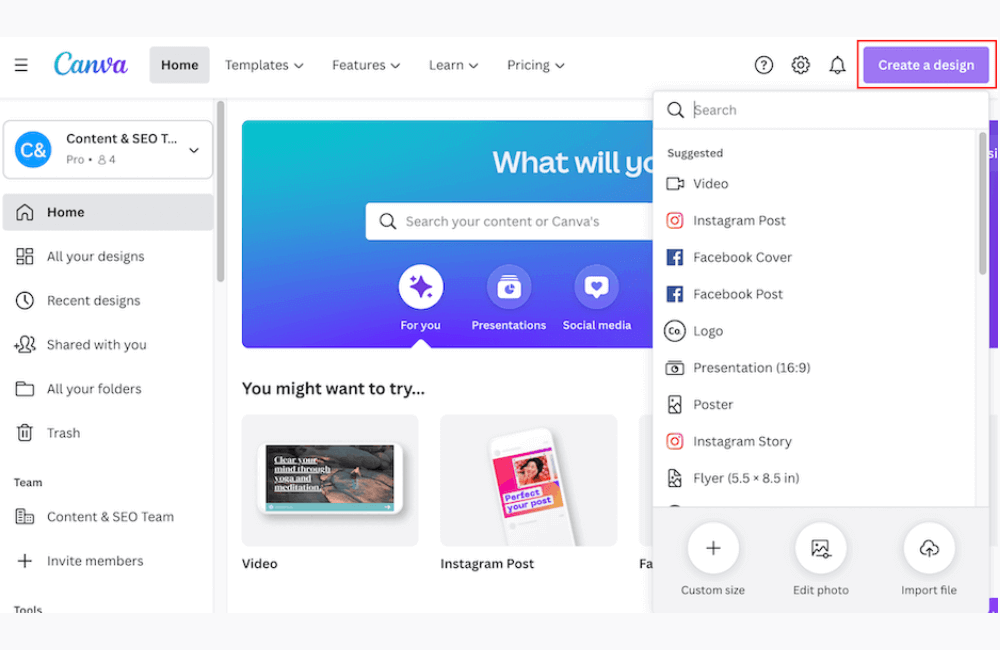
Access Canva and select “Create Design.”
Here, you can choose a Facebook Ad or Facebook Post, but we recommend selecting an Instagram Post (1080×1080) for the square format.
Reason:
- The square shape takes up more space on the newsfeed, helping the ad stand out and be more engaging.
- At the same time, you can use this design for both Facebook and Instagram, saving time on size adjustments.
Duplicate and Test Colors
One feature we really like about Canva is the Duplicate.
You can copy the ad template with just one click, then try changing the background color or illustration to create a new version. Example:
- Is the cake photo not appealing? Go to Photos → Travel to choose a different photo.
- Try changing the background color to yellow, orange, or pink to make users stop scrolling (the stop-scroll effect)
If you use Canva pro (about $12.99/month), you will have thousands of premium templates and a high-quality stock photo library. However, the free version is already powerful enough for beginners.
Creative Testing
After you have the basic template, add a new page and choose a different design, for example, “10% OFF” or “Summer Sale 20%.” Change the images, colors, layout, or brightness to create multiple versions for A/B Testing. Sometimes, just changing the text color or the position of the CTA button gives you an entirely new ad with higher performance.
Background Remover
If you want to use a picture of yourself or a product but don’t want to keep the original background, use the Background Remover in Canva Pro.
Just select Edit Image → Background Remover, and Canva will automatically remove the background in a few seconds.
You can insert the product image or model back into the new layout to make the ad look more professional and streamlined.
Creating multiple variations and team collaboration
A major advantage of Canva is the ability to quickly create variations and collaborate easily:
- Change the model, color, or title.
- Test various layouts to find the “winning” design.
- Share the project link with your team for co-editing, feedback, or design approval.
Every small change can directly affect ad performance, so test frequently and record data for gradual improvement.
The above is a detailed guide to help businesses in the tourism sector create engaging Facebook ad templates that attract the right potential customers. By knowing how to combine compelling content, eye-catching images, and accurate targeting, your campaign will not only increase the number of tour bookings but also build long-term brand credibility. Start testing and optimizing today to turn every ad campaign into a memorable journey!
Frequently asked questions
Depending on your objectives and business size, you can start with a budget of about 7,6 – 19,2$ per day for testing, and then gradually increase it once you find an effective ad creative.
Ads featuring real destination images, experience review videos, and clear offers (such as “30% off summer tours”) often result in a higher click-through rate (CTR) and are more likely to drive tour booking actions.
💬 Contact now for free consultation from BHW!
- Website: https://vi.blackhatworld.io/
- Telegram: @bhw_agency
- Whatsapp: +84819001811
- Wechat: bhwagency
- Email: [email protected]
This article is also available in other languages: