Why Am I Seeing Porn Ads on Facebook? (And How to Block Them Now)
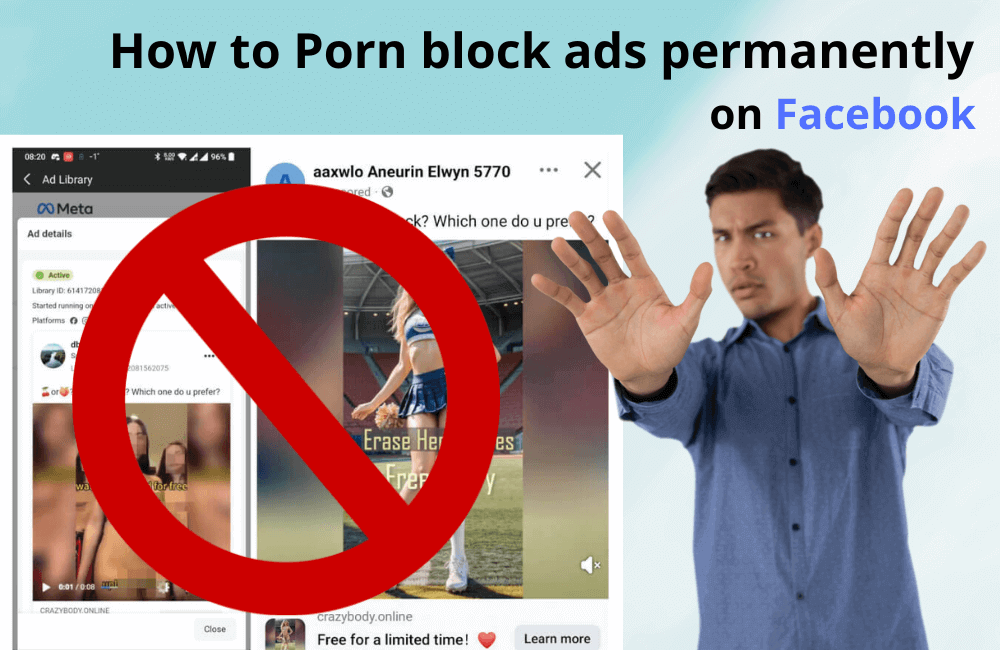
In the current era of rapid internet development, accessing adult content or unhealthy websites has become extremely easy. This can seriously affect users’ work productivity, studies, and mental health. If you feel drawn to unwanted content, or if you are a parent concerned about your children’s exposure to the dark side of the internet, this article is for you.
In today’s content, BlackHatWorld will help you understand why adult content often appears on Facebook and other platforms and provide detailed instructions on how to block inappropriate content completely. Whether you want to prevent Facebook from displaying on your computer, limit adult content, or completely block news websites, pornography, or other unwanted sites, we can help you.
With over 11 years of in-depth experience in the Facebook advertising field, BHW Agency is proud to be a reliable partner to thousands of domestic and foreign businesses. We have accompanied clients in deploying a series of successful ad campaigns, covering various sectors, including cosmetics, functional foods, finance, fashion, and dropshipping.
Currently, we own a large and diverse inventory of ad accounts, distributed across different time zones, currencies, and countries, helping advertisers flexibly optimize their global campaigns. Specifically, our agency accounts have high “health,” outstanding trust, and have been proven through many large campaigns, including those for difficult-to-advertise products. All accounts are operated in an absolutely safe environment, using private proxies and clean IPs, ensuring stability and minimizing the risk of being locked or having restricted distribution.
Why Am I Seeing Porn Ads on Facebook?
Have you ever opened Facebook just to scroll through a few entertaining posts, only to be surprised by pornographic or offensive ads and images appearing in your feed? This is not only annoying but also makes many people worry about the security level of the platform. Below are the reasons why such content appears and what is really happening behind Facebook’s ad algorithms.
Account is hacked or compromised.

In some cases, if you see too much pornographic content in your feed or in groups, your account may have been compromised or added to groups containing violating content. Hackers often use the trick of adding users to strange groups or automatically sharing posts containing adult content to spread malicious links.
The ad display algorithm is based on user behavior
Facebook is an advertising platform that operates based on behavioral data. This means the ads you see are filtered according to your browsing, searching, and interaction habits.
For example, if you have accessed websites or articles with sensitive content or interacted with posts featuring “clickbait” images, Facebook’s system may record that interest and automatically suggest similar ads. This is the main reason why many ads appear in your newsfeed. Even if you only accidentally click on an article, the algorithm still understands that you are interested in that type of content.
Advertisers are exploiting policy loopholes.
Although Facebook has very strict regulations prohibiting adult content, some advertisers still intentionally “bypass the rules” by using suggestive images, ambiguous headlines, or links leading to websites containing porn content.
For example, they might create an ad with an image of a suggestively dressed model, along with an enticing headline such as “Watch a special video” or “An unbelievable secret.” When users click, they will be directed to a website containing adult content outside of Facebook.
Third-party errors or linked applications
Another unexpected reason is that some applications or websites you have logged into using your Facebook account may collect user data for their own advertising purposes and inadvertently or intentionally display sensitive ads when you return to Facebook.
For example, if you have ever used your Facebook account to log into an online movie site or a dating application, this information can be linked to your ad profile.
Facebook’s filtering is too slow or system error
Even if you have done nothing wrong, seeing explicit ads can be due to an error in Facebook’s automated moderation process. The platform’s AI system sometimes cannot accurately distinguish between legitimate ad images and sensitive content, especially when advertisers deliberately use cloaking.
A collection of ways to permanently block Porn ads on Facebook
If you are feeling annoyed because you constantly encounter sexually explicit ads or content on Facebook, do not worry; we will guide you step-by-step to completely block this type of sensitive content. These methods will not only help “clean up” your news feed but also ensure safety for your family, children, or professional work environment.
Adjusting sensitive content settings directly within the Facebook app
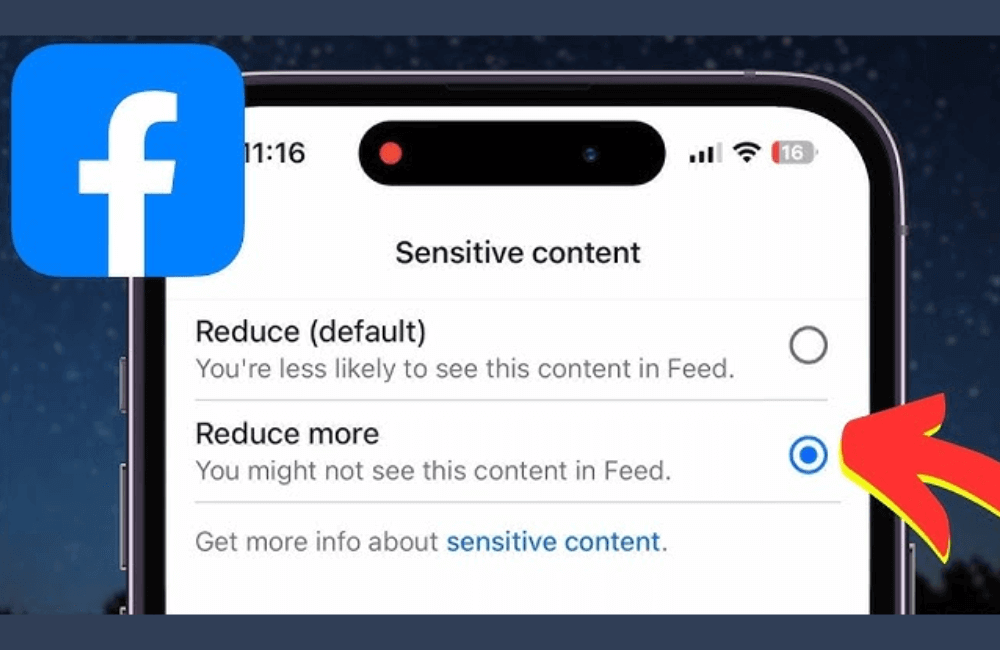
First, open the Facebook app on your phone. In the top right corner, click on the menu icon (three horizontal lines) to open the settings category. Then:
- Click on the gear icon to go to Settings & Privacy.
- Scroll down until you find the News Feed section, and then click on it.
- At the bottom of the list, select Reduce, and then select Sensitive Content.
By default, Facebook is usually set to reduce mode, which only slightly reduces sensitive content. However, we recommend selecting the “reduce more” option to enhance the level of protection.
Facebook also displays a clear notice that when this mode is enabled, you will see fewer posts containing sexually suggestive or violent elements, or offensive images, as well as posts from people who frequently share content that violates community standards.
Finally, click “OK” to save.
Setting up DNS filtering to block Porn content system-wide.
If you want to completely block adult content, even outside of Facebook, the most effective solution is DNS filtering.
This tool operates at the network level, helping you automatically block any websites or ads with adult, pornographic, or obscene elements right from the moment you access the internet. This tool is useful because:
The system operates automatically after installation and does not require frequent reconfiguration. It has many powerful default filters, including:
- Block adult content (pornographic or explicit content)
- Prevent phishing or high-risk websites
The filtering data is constantly updated from the global security community, ensuring the list of malicious websites is always the most current.
After setting up DNS filtering, if someone in your household attempts to access a website with adult content, the system will automatically display the message: “The website has been blocked for violating content policy.”
Turn on ad and third-party content blocking
One reason many people still see offensive content is due to third-party ad banners embedded on the website.
When you turn on the Content Markers & Third-Party Advertisers feature, the system will automatically block all unwanted ads.
For example, When you visit a news site like rt.com, there are usually a series of ad banners appearing on both sides. But with the blocking mode enabled, all ads disappear completely.
This not only helps you avoid pornographic or suggestive content but also significantly increases website loading speed, as it no longer has to load additional images or videos from external ad servers.
Enable Safe Search mode
Another extremely useful feature that parents should enable is forcing safe search mode. This feature ensures that when you or your children search on Google, YouTube, or Bing, only healthy, appropriate results will be displayed. For example:
- If you type the keyword “porn,” normally, harmful results might appear.
- But when Safe Search is enabled, you only see healthy results like “food porn” (visually appealing food photos) or artistic articles.
Similarly, when safe search is enabled on YouTube, sensitive, offensive, or inappropriate videos for children will be completely hidden.
Create a custom block list on network management software
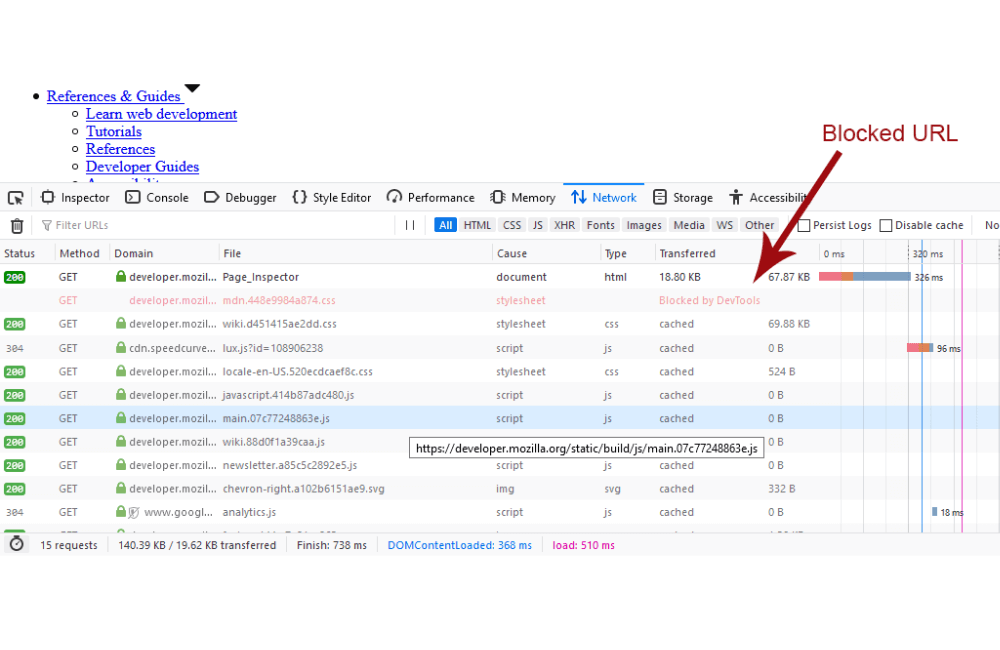
When using network management software, you can create a Custom Block List to control all internet access.
For instance, we created a specific list called no social media to block access to platforms like Facebook, LinkedIn, or TikTok during working hours. Here is how:
Access the My List section → create a new list. Add the domains you want to block, such as:
facebook.comlinkedin.cominstagram.com
Save and apply this list to your chosen network or device.
After enabling it, clear your DNS cache and try to access it again.
- Go to linkedin.com → it reports the error “site cannot be reached.”
- Go to facebook.com → it is completely blocked.
- Meanwhile, safe sites like google.com still work normally.
Note: Facebook has many subdomains like m.facebook.com, business.facebook.com, fbcdn.net, etc. Therefore, for absolute effectiveness, you should add all these domains to the block list.
Seeing pornography ads on Facebook is not uncommon and often stems from the display algorithm or previous interactions. However, you can completely control and thoroughly block this content by adjusting your ad settings, reporting violating content, and tightening privacy settings. Be proactive in protecting your experience so that Facebook is always a safer and healthier environment every day.
Frequently asked questions
The ads might be appearing from a new source or from pages you’ve previously interacted with. Regularly update your block list and report violating content for Facebook to handle thoroughly.
No. The block is limited only to ads with sensitive content and does not affect valid ads or those related to your interests.
💬 Contact now for free consultation from BHW!
- Website: https://vi.blackhatworld.io/
- Telegram: @bhw_agency
- Whatsapp: +84819001811
- Wechat: bhwagency
- Email: [email protected]
This article is also available in other languages: